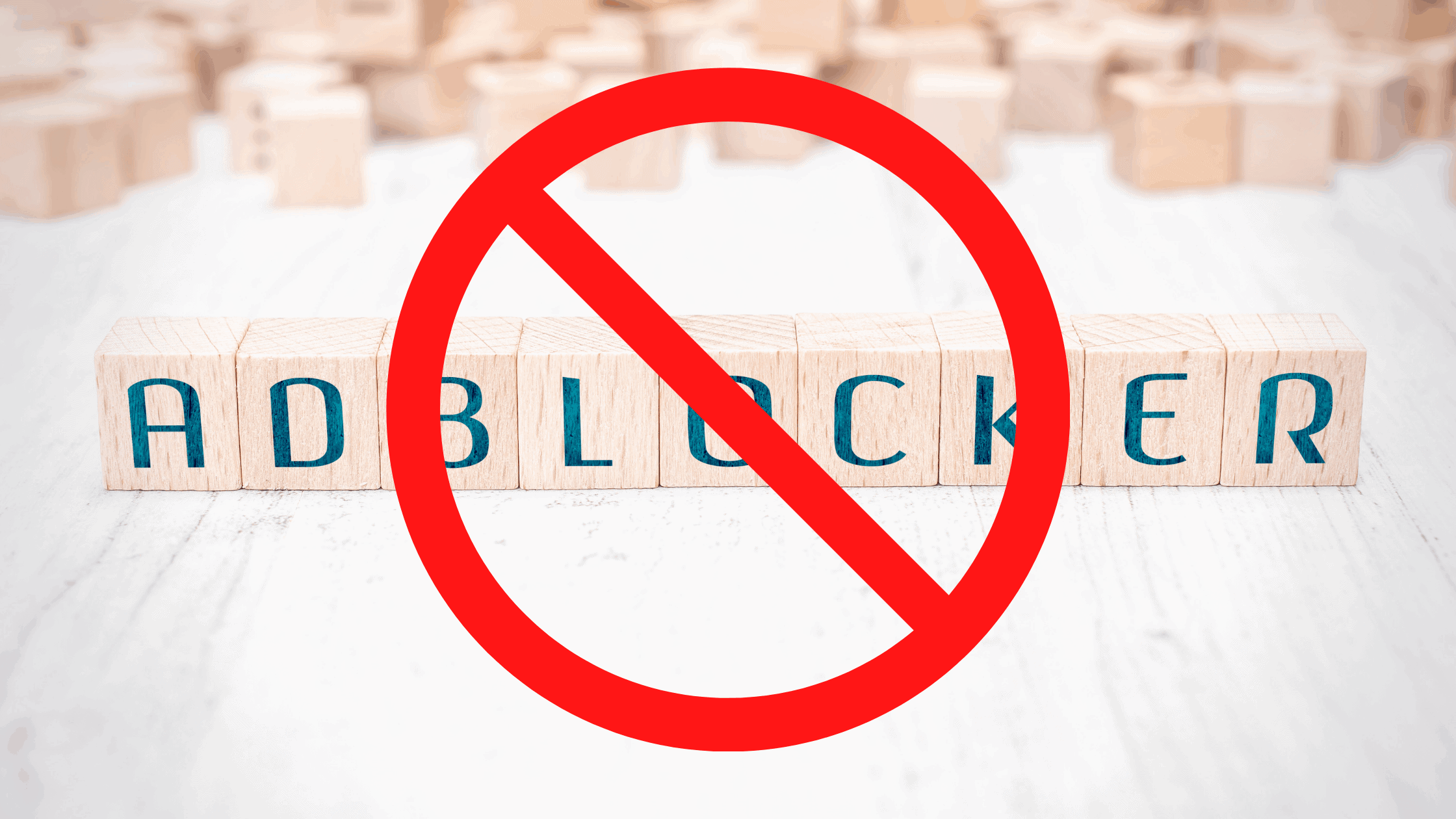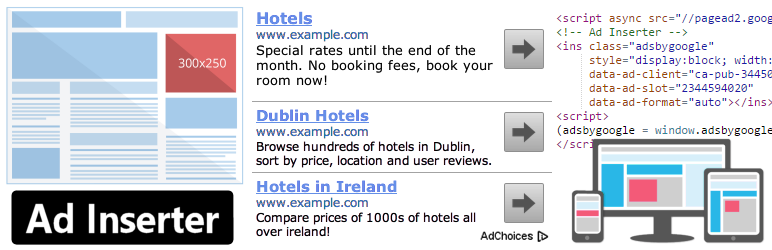This post may contain affiliate links for products discussed. As an Amazon Associate I earn from qualifying purchases. What this means is that by clicking one of these links, we may sometimes receive an affiliate fee.
This post may contain affiliate links for products discussed. What this means is that by clicking one of these links, we may sometimes receive an affiliate fee. This costs nothing extra to you.
As an online publisher, ads are a necessary evil to keep the lights on, so to speak. As a general consumer of online content, adblockers are also a necessary evil to ensure that your browser isn’t crippled by malicious ads. But this means your site’s revenue streams are cut down from these users, and it would be helpful to the growth of your site to get these ad views back. Thankfully there are some great anti-adblock plugins available to help you try and get your ad revenue back from these users.
Adblocking has become commonplace with even the most mainstream users, and this has become a growing cause of decreasing ad revenue for publishers everywhere. And there is no shortage of websites out there that will implement anti-adblock measures to try and get your viewers to whitelist your site in their adblock plugin of choice.
There are more than a few articles out there with lists of anti-adblock WordPress plugins, just like there are for any category of WordPress plugins or themes. Unfortunately, most of the plugins in these lists are actually severely out of date and are no longer being updated.
This means that the plugins are not only compatible with current versions of WordPress, they also haven’t received any much-needed security patching themselves. This is probably the biggest red flag to not install a WordPress plugin—if it hasn’t been updated in a while, it may be a security risk.
With that said, we’ve found a small number of great anti-adblock plugins that are currently maintained (as of this writing) and that we believe are solid options for most publishers and site owners. No, they’re not terribly fancy, but they get the job done.
Table of Contents
Should you install an anti-adblock plugin?
It’s true that page visitors using ad blockers is definitely impacting your ad revenue at a higher and higher rate. But on the flip side of that, how much do you really want to alienate or annoy your visitors?
We’ll be honest–half the time we run into a page with an annoying undismissible anti-adblock nag screen we just back on out and find another source. And for publishers with massive traffic coming in, it may be worth the occasional bounced user in order to snag other casual viewers who end up whitelisting that publication.
But for smaller blogs and sites, this may not be the right way to go about it. We’ve decided to set up an anti-adblock solution on some of our sites as a test-run (only very recently, so results pending!), but we made it dismissible.
We want to ensure that people are able to view our content without the hassle and not just bounce away. Also, the fact that the majority of the income from these sites is affiliate-based and not ad-based, it would make sense to keep people on the page.
But by putting up a dismissible anti-adblock notice, we hope that–by appealing to the viewer and showing that we’re not “evil”–our readers will take the time out to whitelist our sites and allow us to show them a totally not annoying set of ads.
Now, as to whether one of these strategies–if any–are right for you and your site(s) is entirely up to your judgement, your traffic, and your adversity to risk. You may need to do some A/B testing, or just turn it during a “normal” traffic period, keep track of when you started it, and see what impact it has to your ad revenue, affiliate sales, newsletter signups, and other metrics.
AdUnblocker
Starting with AdUnblocker, this is a fairly minimalist WordPress plugin. It’s very lightweight and is easy to get up and running quickly. We haven’t seen any real impact on site performance in our testing and configuration is dead simple.
The free version available on WordPress.org has almost no options available, as most of the functionality is locked behind the paywall for the pro version. But if all you need is just a general adblock screen that can’t be dismissed with a bit of styling control, this is an excellent plugin.
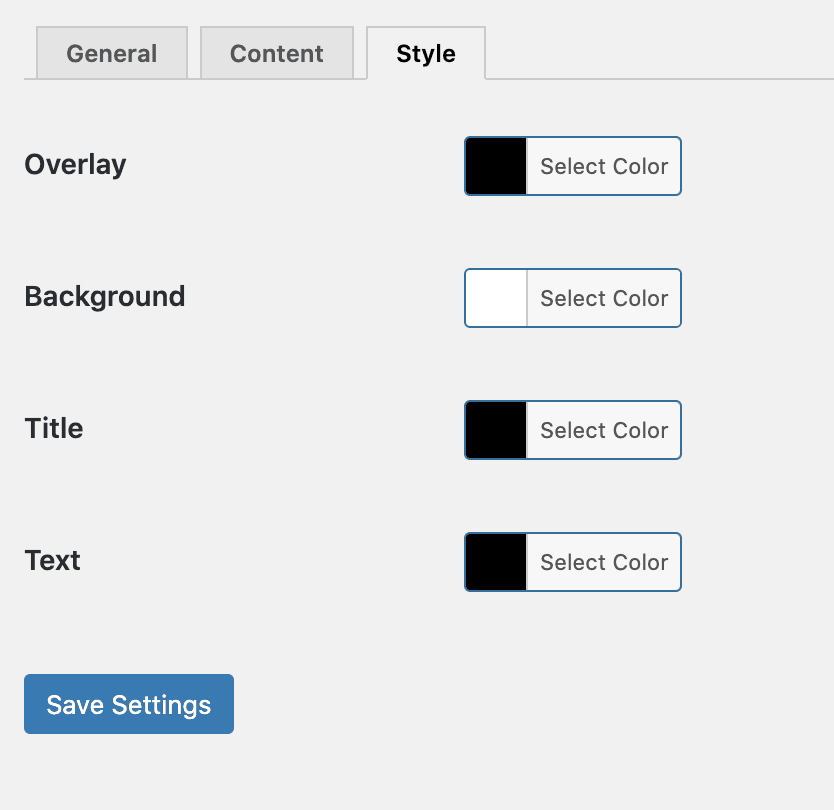
With the pro version of AdUnblocker, you’ll be able to switch away from the non-dismissable Strict mode to either a Temporary mode where the popup disappears after a timer runs out or a regular Dismissable mode. As someone who is highly irritated by sites that don’t give a dismissal option at all, we’d definitely opt for the Dismissable mode on the pro subscription.
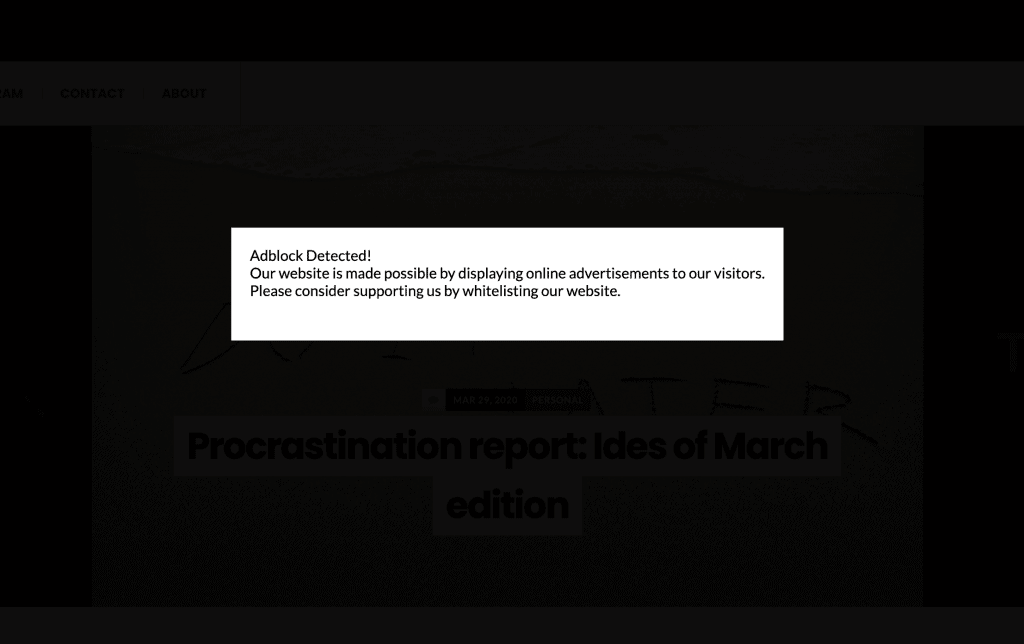
Unfortunately, we don’t see much on the licensing of the pro version other than it’s $20. Whether this is per year or lifetime is unknown, as well as whether this is per-site or for a number of sites (or unlimited).
But this plugin is really a great option regardless of the ambiguity of the licensing. It’s extremely fast and very easy to use. Like we said before, if you need a dead simple anti-adblock plugin for your WordPress install and aren’t terribly picky about features and customization, AdUnblocker is a great option.
Eazy Ad Unblocker
Keeping up the trend of dead-simple plugins is Eazy Ad Unblocker. Just like AdUnblocker, it’s very lightweight and simple to set up, mostly because of the lack of custom features. But that’s not necessarily a bad thing, just may not be for all users.
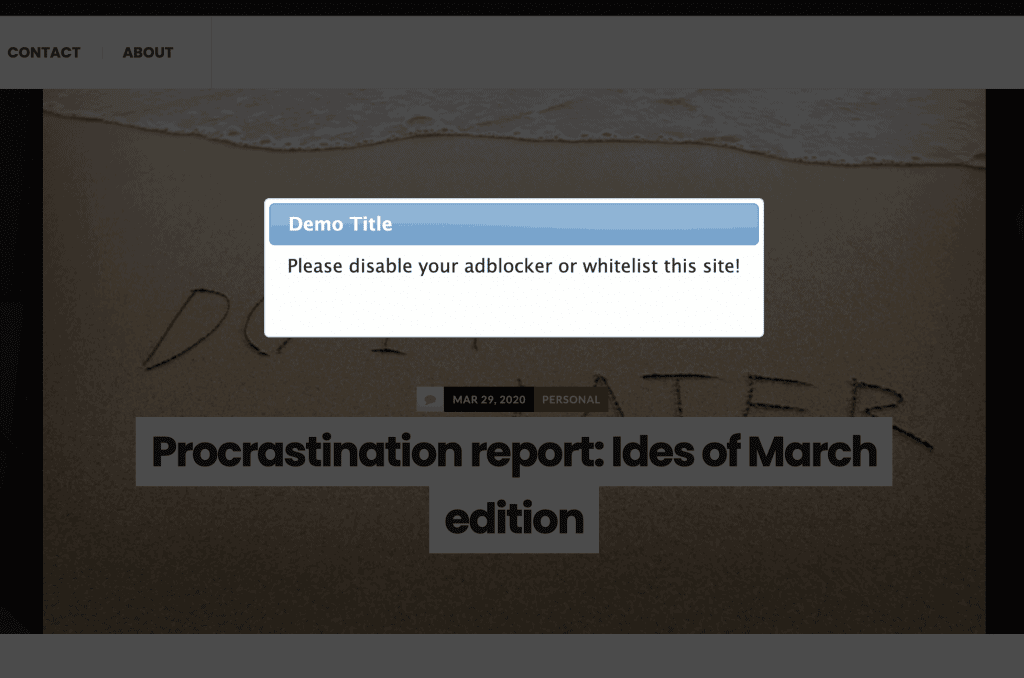
Eazy Ad Unblocker actually provides less customization while also providing more. You don’t have different anti-adblock methods, nor do you have color customization, but you do have full text input available for your title and main notice text. It also uses the regular classic-style WordPress text editor so you can include nearly anything in your anti-adblock notice–images, HTML, video, whatever TinyMCE allows you to embed.
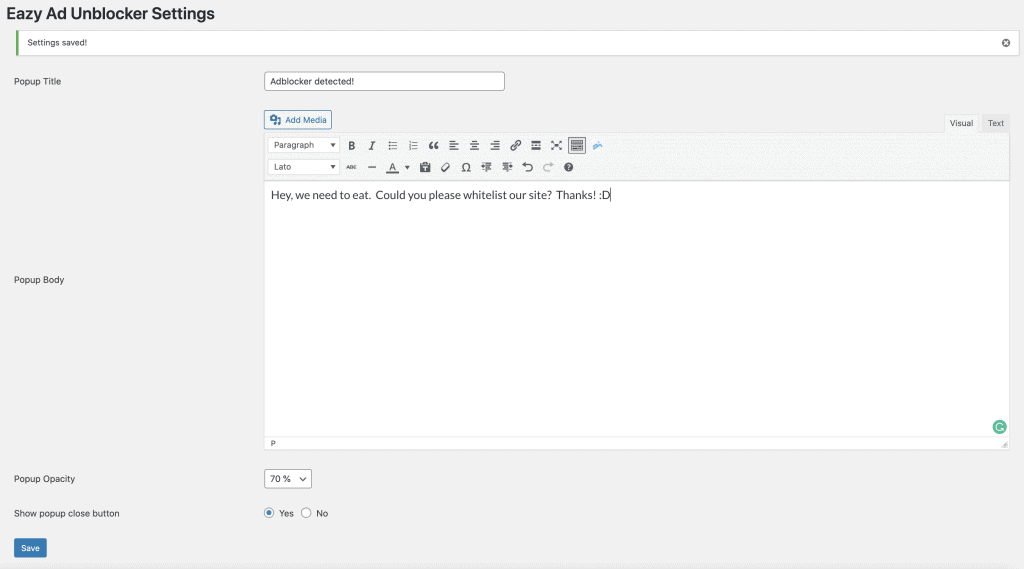
Unfortunately, the unmodifiable dialog style is a bit of a dated design, but it’s not the absolute worst. Perhaps it could be restyled with some clever CSS, but it may be difficult because of the random nature of anti-adblock CSS class names.
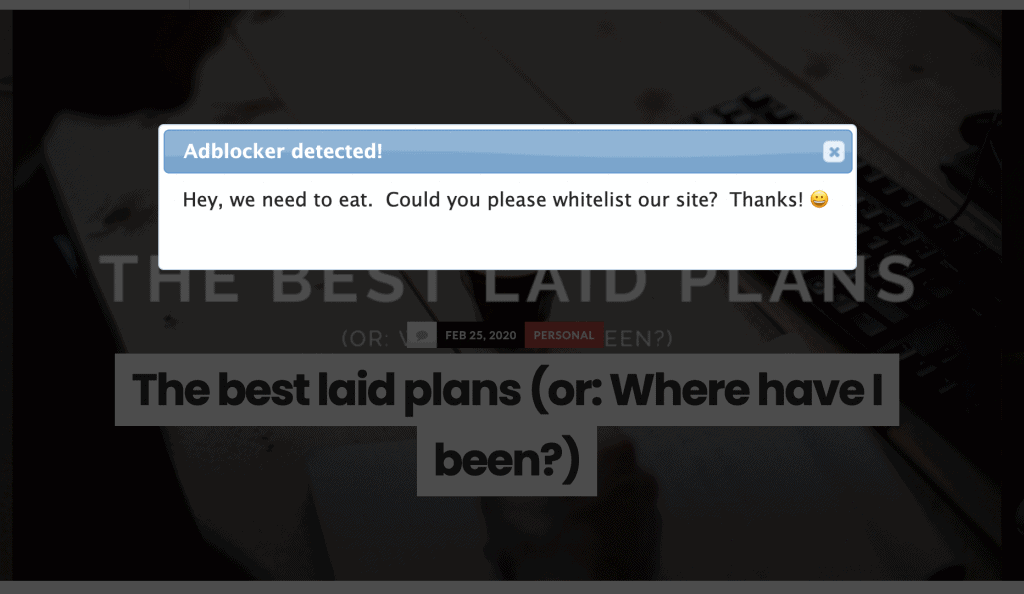
We’d like to see some updates to the design in future releases, but for a free product it’s absolutely usable–and doesn’t lock the dismissible feature behind a paywall.
Ad Inserter
Where the previous two plugins are solely anti-adblock plugins, Ad Inserter is actually an extremely powerful ad manager plugin for WordPress–it’s also the ad manager plugin that we use on pretty much all of our ad-supported sites. It has the most easily configurable auto-insertion options along with great multi-device support, header/footer insertion, and just a whack-ton of useful features, albeit in a less-than-conventional interface.
But what we remembered as we were starting to look into anti-adblock WordPress plugins was that Ad Inserter did have this functionality baked in. It’s not the most modern-looking or customizable popup, but the majority of the anti-adblock or adblock detecting features are available in the free version and all that makes it an excellent option.
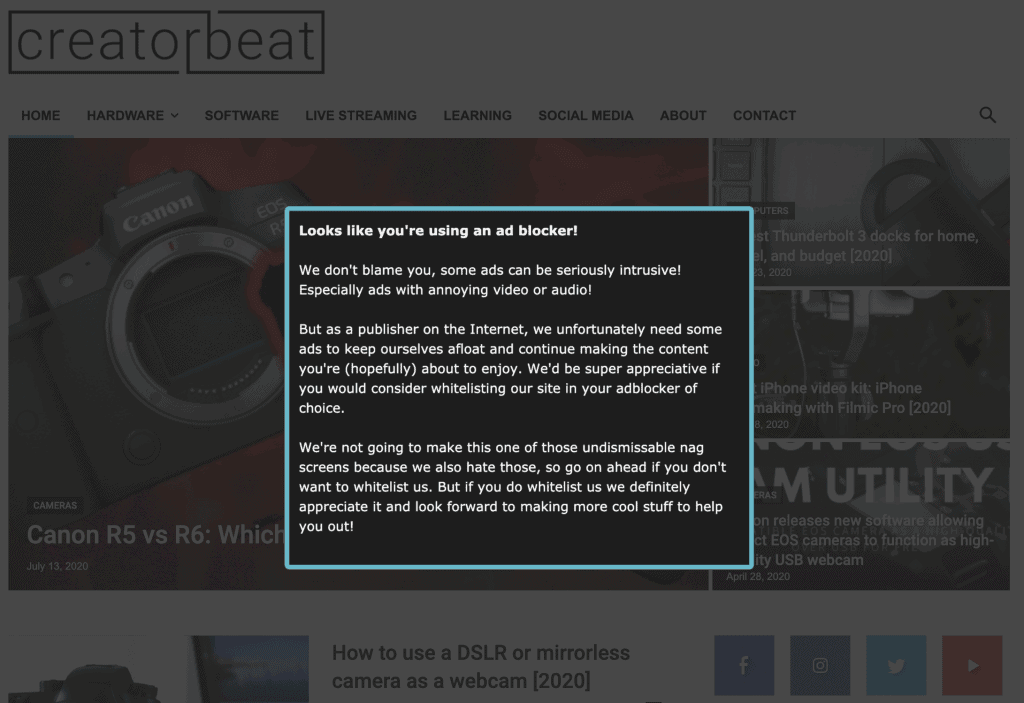
Ad Inserter’s anti-adblock features are pretty robust, even in the free version. You have the option of showing the popup in a dismissible or non-dismissible manner, along with a redirect option or a link to another page. Ad Inserter Pro offers ad replacement as well as protect/hide/modification of the page content and also adblock analytics and stats, and a bunch of other features as well.
First, you can choose the type of Action: Popup message or a Redirection. You can also set an action delay for X number of page views, exempt logged in users or admins, set the “snooze” duration determining how soon the popup reappears after being dismissed.
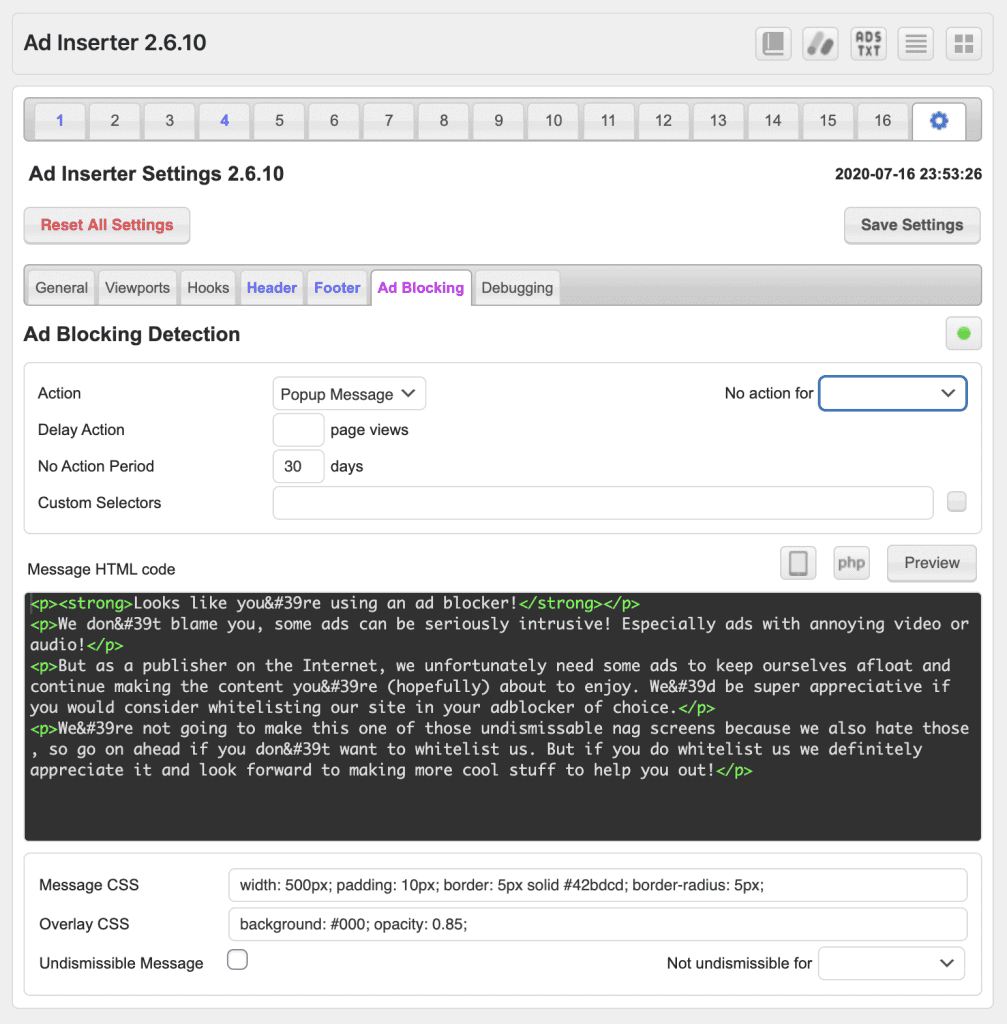
You can also define custom CSS selectors if you’re noticing that you want to be checked for blocking actions if you have certain ad units that may not be picked up by the default detection algorithms.
While the styling for the popup is, again, not terribly modern you do have direct access to providing custom CSS to both the message and the overlay natively. This may not be as user-friendly as AdUnblocker’s color pickers, it does give you much more control and possibilities for styling your popup.
Thankfully the documentation does provide the actual CSS element IDs so you can style the popup message and overlay with your theme code, and you can also make use of CSS media queries to style according to different mobile devices.
There is also an option to make the popup undismissible, but even Ad Inserter’s documentation on the matter states that this behavior is “very annoying and should be used with care”.
Speaking of documentation, Ad Inserter’s documentation is quite outstanding and goes into great detail for the entire plugin. It’s among some of the best, in our opinion, and definitely helps figure specific details out quickly. You’ll find some really useful bits of info, such as page-specific shortcodes for disabling adblock detection or disabling the popup action itself.
There’s honestly a huge amount of options available for anti-adblock functions with Ad Inserter, and even more when you get into the more complex Pro operations. If you are looking for a more powerful anti-adblock solution than the dedicated plugins above (as well as an excellent ad plugin to boot), Ad Inserter is an outstanding option.
Admiral
No self-respecting guide to anti-adblock solutions would be complete without mentioning Admiral, the 800-pound gorilla in the space these days. You’ll find a huge swath of large sites utilizing Admiral as their anti-adblock wall of choice, for good reason. They do offer a rather large suite of solutions for publishers, such as privacy consent, email acquisition, and social growth (whatever that entails).
Primarily, their main business is publisher support in the way of anti-adblock detection and walls (or Adblock Recovery, as they label it) and paid subscriptions. Both of these are performance-priced features–meaning your monthly rate is most likely based on pageviews/ad revenue or revenue share of subscriptions sold, respectively.
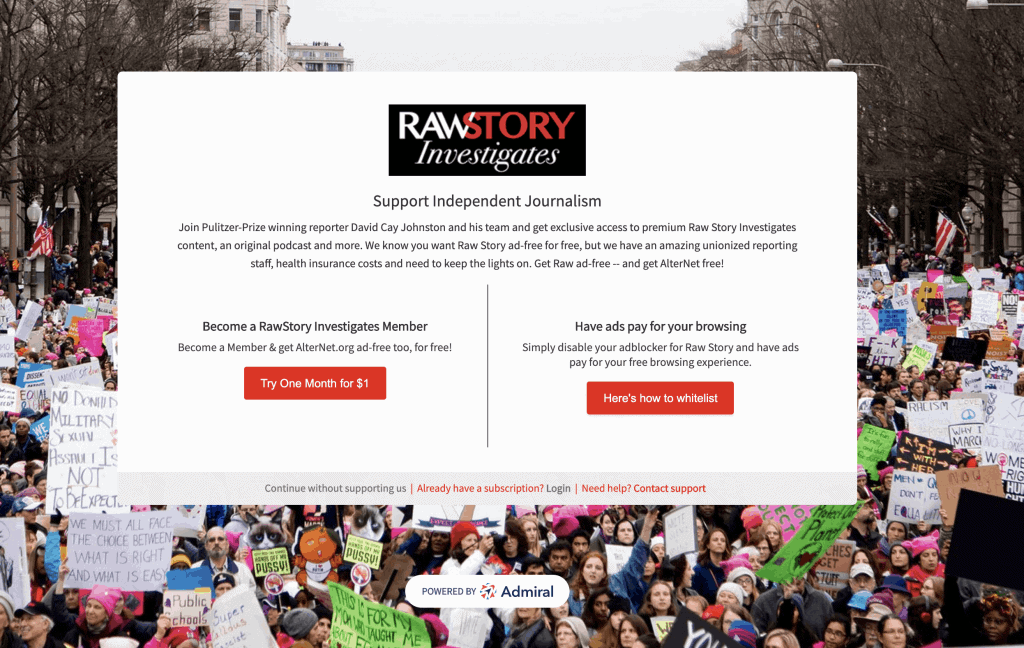
Admiral is decidedly one of the best-looking and customizable anti-adblock solution available, primarily because it sticks to a simple design and allows for well-integrated branding to match with the host site. It’s nothing you couldn’t possibly replicate with one of the solutions above, but it’s definitely built with more of a design aspect in mind.
But that comes at a price. Admiral is absolutely meant for larger sites. They have been marketing themselves to 1 million pageview/month sites and larger, and as such they absolutely had to polish up the interface and design–not to mention the larger clients means more time spent on said polish.
Their pricing schedule is pretty straightforward, however. Email acquisition, social growth, and privacy consent are all flat-rate services based on pageviews per month, starting at $40/mo each for less than 1M pageviews.
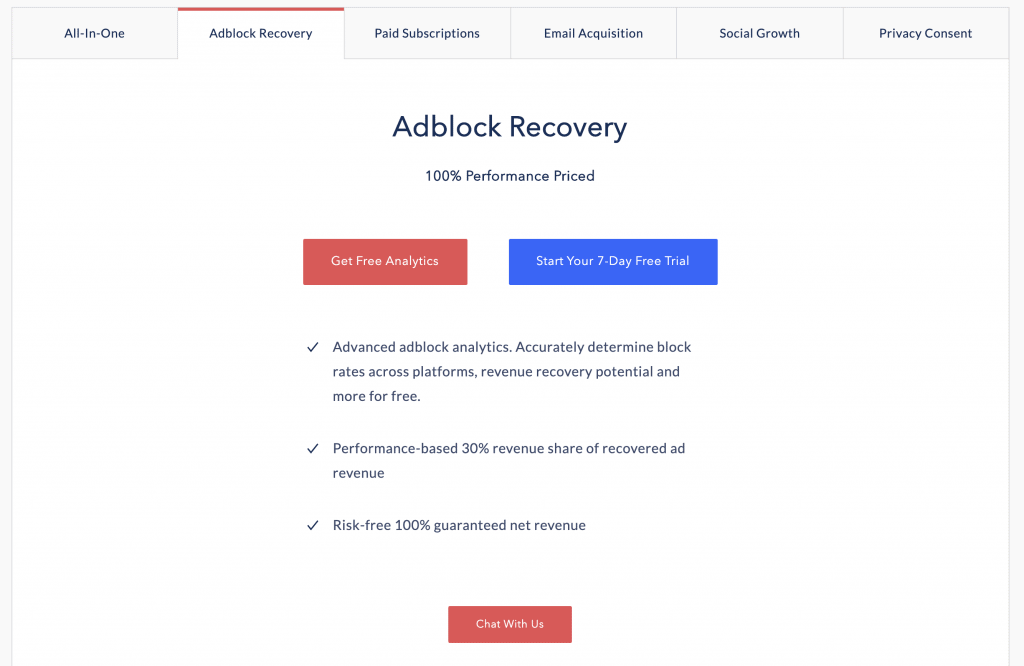
Adblock recovery and paid subscriptions are, as we mentioned above, performance-based pricing, and they do offer free analytics to determine your prospective costs for these features. The All-In-One pricing starts at $120, and obviously doesn’t include the performance-priced features in that cost.
We actually really like Admiral as an anti-adblock solution. Primarily for the fact that they’ve implemented an excellent dismissal function that most publishers actually enable so that their viewers don’t feel pressured to whitelist or back out.
It’s these sorts of publishers that we DO end up wanting to whitelist when we find ourselves coming back time and time again. Admiral, with its unobtrusive and stylish adblock wall and ability to continue without whitelisting, helps these publishers look like they’re absolutely not the bad guy here.
It’s unfortunate that Admiral doesn’t offer a free or lower-priced offering, although it does seem that they previously had plugins in the WordPress.org repository (or at least they bought other plugins). There are five plugins currently listed with Admiral as the author, and all haven’t been updated in at least one to three years.
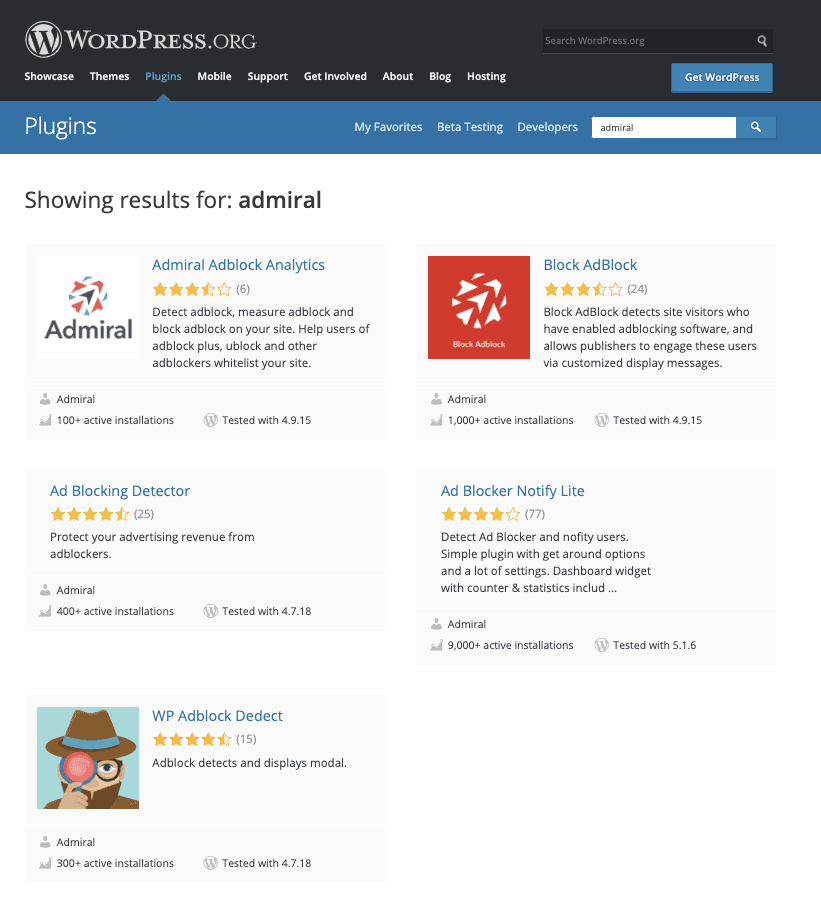
While we haven’t looked into the detailed pricing for the adblock recovery on any of our sites, we’re planning on doing so soon, if not just for curiosity’s sake. We would still like to see an Admiral-style anti-adblock plugin for smaller publishers–whether it’s from Admiral themselves or another author.
But as a reader of sites using Admiral, we definitely like the experience it provides. It’s unobtrusive, easy to dismiss, and looks good while enticing the reader to whitelist or subscribe. It may be out of reach for smaller sites, but it does work well for larger publishers.
Final thoughts
While there aren’t as many anti-adblock plugins available as in years past, there are still some pretty decent plugins available to help you reclaim some of that lost advertising revenue. With adblocker use rates climbing all the time it’s becoming critical as a publisher to try and counter that–in a totally not annoying way, of course–and get those ad dollars back.
We definitely don’t blame anyone for wanting to set up a reasonable anti-adblock wall as long as it’s not anti-user. We think that all of these options provide excellent anti-user adblock walls and anti-adblock detection at various levels of features or costs as well as ensuring that you have currently supported and updated plugins installed in your WordPress environment.
Is there anything we missed? A plugin we should take a look at, or what about your opinions on anti-adblock detection and adblock walls? Leave your comments down below so we can keep up the discussion!