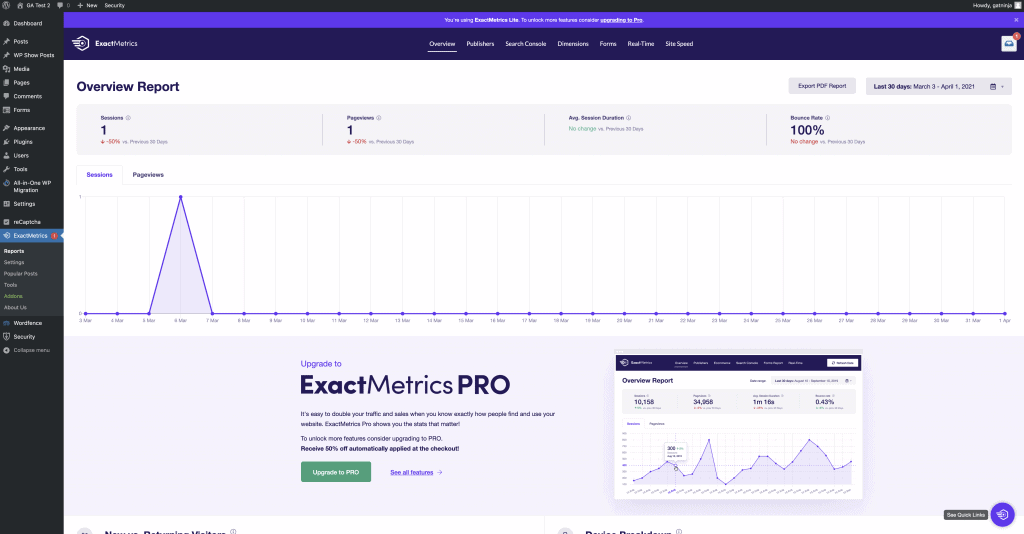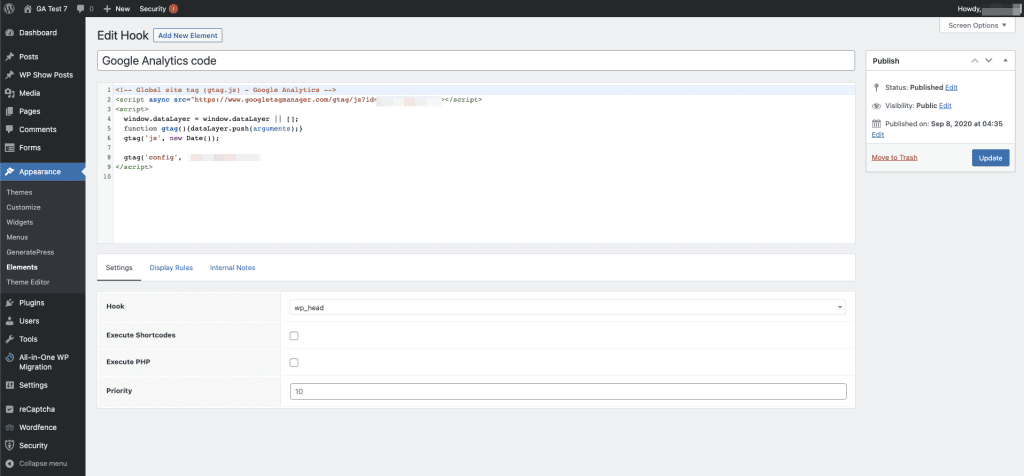This post may contain affiliate links for products discussed. As an Amazon Associate I earn from qualifying purchases. What this means is that by clicking one of these links, we may sometimes receive an affiliate fee.
If you’ve started blogging (or running any sort of website), I’m sure you’re familiar with Google Analytics–the de facto analytics provider for most website admins. And as such, you’re probably familiar with at least one method or plugin for injecting your Google Analytics tracking code into your website.
Perhaps, like us, you’ve been using one particular plugin for many years and you’ve always just stuck with that one. But with Google increasingly putting a heavier emphasis on page speed performance for SERP rankings and visibility, you might now be attempting to reduce page load time somewhere and you’re questioning whether you can get better performance elsewhere.
You’ve consolidated separate plugins for singular tasks into fewer plugins that take their places. You’ve pumped up your image compression and made use of WordPress’s new built-in lazy-loading. You’ve swapped a more complex caching plugin for a more simple, performant (and probably paid) solution. You’re starting to run out of options, so you start looking at replacing your ol’ standby plugins.
Perhaps you haven’t given any thought to the performance hit that may come with using one Google Analytics WordPress plugin over another–or using a plugin at all. After all, these mostly just inject a small chunk of code into your site and everything else is on the admin side, right? Well, in theory, yeah, that’s right.
But as with all plugins, everything comes with its own weight and performance impact; whether it’s small or large, everything can have an impact. With enough plugins installed into a WordPress instance, even the lightest plugins all add up to slower page load speeds.
With that in mind, we’ve decided to run some basic tests to try and sort out once and for all: Which Google Analytics plugins for WordPress are the fastest?
Table of Contents
The best Google Analytics Plugins being measured
We’ve picked some of the most popular Google Analytics plugins for WordPress, along with some other methods that are worth measuring–you know, for science! Here are the plugins in our comparison in no particular order other than the order that we compiled our original list.
Google Analytics Dashboard Plugin for WordPress by MonsterInsights

Google Analytics Dashboard Plugin for WordPress by MonsterInsights–or more colloquially known as just MonsterInsights–is absolutely the 800lb gorilla in the Google Analytics WordPress plugin space. Originally developed by Yoast under the name Google Analytics for WordPress by Yoast and sold to Syed Balkhi, founder of WPBeginner and OptInMonster–both also massive entities within the WordPress realm.
We’ve been using MonsterInsights for many years at this point, across multiple websites and projects, and really just kind of fell into a comfort with this plugin. That said, it’s definitely changed over the years and feels much more bulky as it’s been pushed into a more feature-laden plugin (whether that’s a good or bad thing is a different question altogether).
Most of these features have been added in order to more compellingly hawk their Pro version of the software. We don’t use the paid version of this plugin, as we rely more on Google Analytics itself for our reporting.
Google Analytics Dashboard for WP by ExactMetrics (formerly GADWP)
Despite the extreme similarity in name to the full MonsterInsights plugin name, our second plugin is an entirely different plugin. Or, well, it was. Once upon a time.
ExactMetrics was once a classic and much-loved plugin called GADWP, or Google Analytics Dashboard for WordPress. It was then purchased by ExactMetrics, which saw the plugin undergo a bunch of changes–primarily that it now bears an uncanny resemblance to MonsterInsights. Which makes sense, because they’re both owned by Syed Balkhi. Huh. And like MonsterInsights, there is now a paid ExactMetrics premium offering as well.
Basically, what seems to have occurred is that Syed’s teams have basically made the two plugins nearly identical but with different branding. The onboarding/setup process is identical, as is the admin dashboard across both plugins.

ExactMetrics Pro nag dialog 
MonsterInsights Pro nag dialog

ExactMetrics reports dashboard 
MonsterInsights reports dashboard
That said, we still wanted to include this plugin in our testing. It’s still a very popular option, primarily because it’s on pretty much every single WordPress Google Analytics plugin roundup post in existence. We’ll see just how different–if at all– ExactMetrics is from its corporate twin.
As a quick note, there do appear to be spiritual successors to the original GADWP in the form of a couple of forks–GAinWP and Metrics Query, which may be worth further investigation down the line.
Google Site Kit
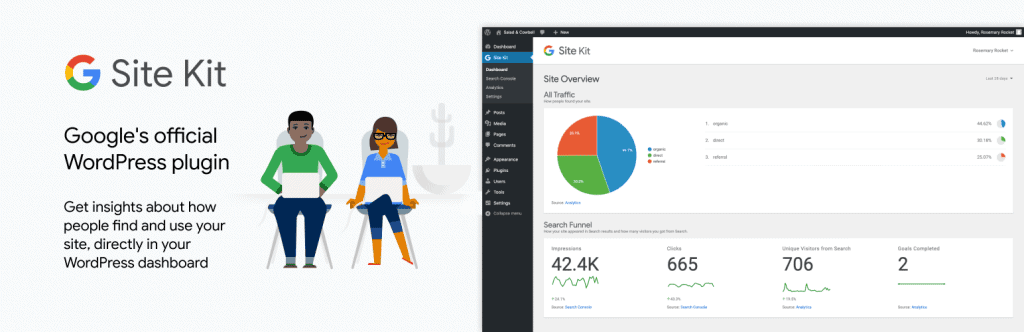
After many years of third-party plugins as the go-to options for implementing Google services into WordPress sites, Google made a more whole-hearted effort to get into the game themselves with the accurately-titled Google Site Kit.
Site Kit is a full solution to implementing Google services into your WordPress install. It will let you use all of the usual Google suspects:
- Google Analytics
- Search Console
- Adsense
- PageSpeed Insights
- Tag Manager
- Google Optimize
While it’s a fairly new plugin that only recently-ish lost its beta label, it’s grown quite a lot and has improved in performance since its initial beta release.
Analytify
Analytify is another full-featured Google Analytics plugin for WordPress in the vein of MonsterInsights. The plugin offers integrated dashboards to view your analytics without having to leave your admin panels.
Where the free version offers the base level stats and tracking, you’ll get more out of the Pro version, but digital stores such as WooCommerce and Easy Digital Downloads do require paying for premium add-ons.
GA Google Analytics
GA Google Analytics is decidedly the most boring-named product from developer Plugin Planet, easily losing that fight to their apps Banhammer Pro, BBQ Pro (Block Bad Queries) and Blackhole Pro. But I suppose that’s a reasonable name for this plugin, as its main focus is providing all the GA features you’d need with an extremely lightweight footprint.
You won’t get any fancy graphs or dashboards, but you will get a very light plugin that supports Universal Analytics, Global Site Tag, Google Analytics 4, and more. The Pro version does provide more features for disabling tracking, setting up multiple codes, visitor opt-out UI methods, and priority support.
Woody Code Snippets (Insert Headers and Footers alternative)
We know, we know. The go-to plugin in this space is Insert Headers and Footers from Syed Balkhi/WPBeginner (starting to see a pattern here?). But when we started this benchmark test (many months ago), this plugin was massively out of date. So instead, we found a more up-to-date plugin that also had a large install base, which led to Woody Code Snippets (formerly Woody Ad Snippets?)
Woody Code Snippets is a pretty straightforward code inserter. You can insert pretty much any sort of code just about anywhere on a post or page, and even in WooCommerce with a Premium license. In our experience, there isn’t much difference between this plugin and Insert Headers and Footers, or really any other snippet inserter.
If you don’t need a dedicated Google Analytics plugin and want to consolidate with other code snippet inserters, going this route for implementing your Google Analytics code is a good option.
Directly into the theme using GeneratePress hooks Element
Yes, this is pretty much the same end result as using a code snippet inserter as mentioned before, but this way we can skip adding a whole separate plugin and just make use of the functionality baked in to our theme of choice for this test, GeneratePress Premium.
Also yes, we know this isn’t “directly” inserting the Google Analytics code into the theme, per se, but it’s close enough that we’re comfortable endorsing for most users, as a true theme-level insertion would involve modifying the actual theme files via a child theme.
With the amount of other, more safe and easy methods available in today’s WordPress ecosystem, we typically advise not modifying themes or using child themes wherever possible. Not that it causes harm, but that it’s just not as necessary anymore in our opinion.
Rank Math Pro
This was a late addition to our testing, which meant we had to put off writing this post even more than our procrastination already did, but Rank Math finally added Google Analytics code insertion somewhere in November of 2020, so we figured it would be worthwhile to add this to our testing.
We like Rank Math and have a Rank Math Pro license we purchased right when they launched it. We’re still testing Rank Math compared to Yoast and The SEO Framework, but so far are pretty impressed with how many features are included in the free version of Rank Math. The development on this plugin has been really fast.
That said, it’s another all-in-one plugin that’s much larger than some of the other options in our test, so it’ll be interesting to see how it stacks up with the competition.
Testing environment
Website hosting
We’ve opted to run our tests on an inexpensive shared hosting package. To be honest, we’ve had this account for a while but just never got around to using it for anything, and figured it would be a good subject for our testing.
We’re hosting our test sites on Veerotech’s Excel shared hosting plan. Veerotech is a well-reviewed, inexpensive hosting provider with an excellent track record and is a recommended host on the popular r/WebHosting subreddit. We like their support and frequent participation in the subreddit as well.
We wanted to use a shared hosting package to represent the average hosting that many of these Google Analytics plugin users would have themselves. Yes, we could have hosted this on our VPS or managed WordPress hosting packages elsewhere, but less powerful shared hosting is very indicative of what most sites are using.
It also allows for better measurement of differences between methods because of an increased vertical scale. With a less powerful hosting, performance ranges won’t be flattened with sheer brute strength and will give a better scale between the top and bottom performers.
WordPress installation
We started by creating a WordPress install via the Softaculous installer in cPanel and created a plugin/theme set with the following plugins:
- All-in-One WP Migration
- ManageWP Worker
- iThemes Security (formerly Better WP Security)
- Wordfence Security – Firewall & Malware Scan
We then spun up 8 identical installs on subdomains and configured each one identically working off of our configuration checklist:
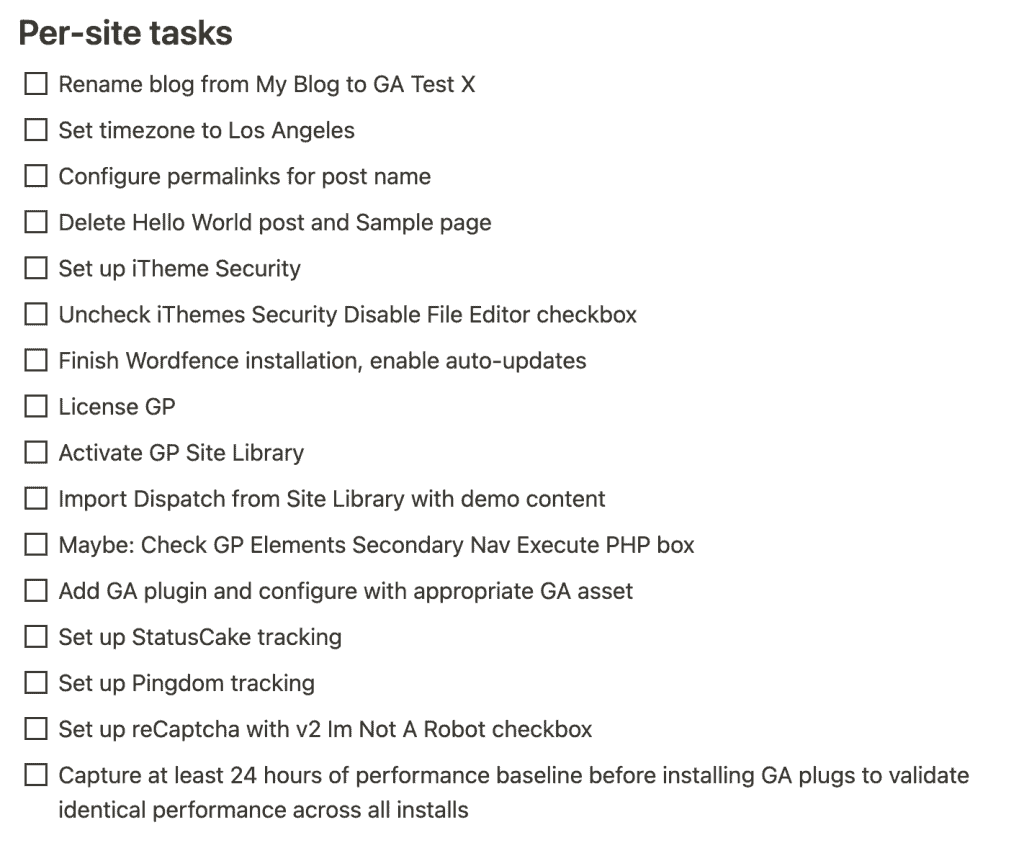
We installed each tested plugin/method and configured their appropriate Google Analytics property and then allowed for some time to ensure no anomalies were detected both before and after the analytics plugin install/config.
Installed WordPress theme – GeneratePress Premium
Just because we’re going with a hosting platform that isn’t the absolute pinnacle of performance doesn’t mean we should throw a heavy WordPress theme at it as well.
We want to ensure that the software variables are as limited as possible, so we’ve chosen GeneratePress Premium and its Site Library template Dispatch.
This will ensure identical theme deployment across all test installs as well as giving the pages a bit of heft with the WP Show Posts plugin instead of just the plain Jane default GeneratePress theme.
Installed Plugins
Each install has an identical install as mentioned above. While our install plugin set only had four plugins, we added GeneratePress Premium manually, and then allowed the Site Library template to install the default required plugins for that template. Here is what our plugin list for the MonsterInsights Google Analytics plugin test install looks like.
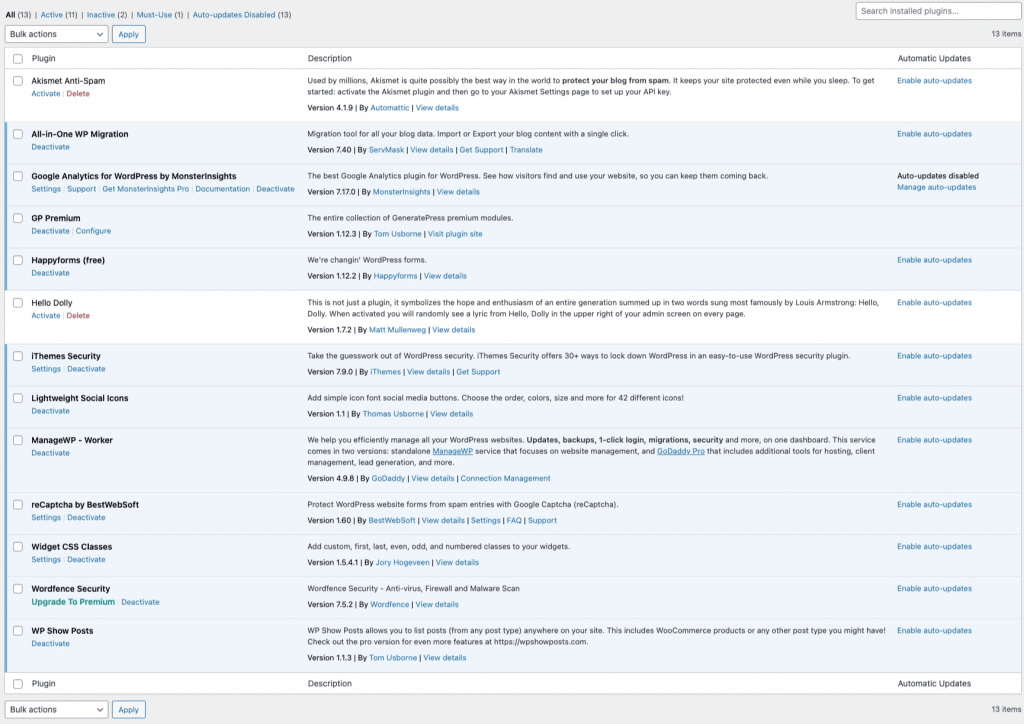
All other sites are identical, with the MonsterInsights Google Analytics plugin swapped out for that install’s tested method.
To update or not to update, that is the question
We decided to allow our test installs to update all plugins, themes, and WordPress versions. While this eliminates a purely consistent environment, we believe that this could actually produce some outdated or inaccurate data.
In the real world, things get updated. Plugins get redesigned or tweaked, bugs get fixed, and performance can be improved or degraded. We want to ensure that each plugin/method has its most up to date code in use to most reflect real world situations.
We use ManageWP for ensuring all sites are up to date, and made sure that sites were functional after updates.
Testing methodology
After creating our sessions, we then set up monitors for performance measurement on both Pingdom and Statuscake for each test install. We waited at least a week before installing Google Analytics code to ensure that there were no real anomalies between the different installs that may affect the results, and all the installs performed similarly within the margin of error.
Unfortunately, we forgot those screenshots (or just can’t find them all these months later).
You may have noticed that we don’t have a control install, or an install without analytics installed. We didn’t feel it was too necessary to do this because of a) how close the GeneratePress hooks would be to that and b) measuring the impact of ANY analytics vs none isn’t the goal of this test.
At this point, we have been running these sites since September 2020 (Rank Math Pro since November 2020) and we haven’t seen any major anomalies or outliers that would warrant any concerns as to the validity or accuracy of our testing. It should be noted that our Pingdom tests are being fired every 30 minutes, and StatusCake is every 15 minutes. We may revise this for an update to this post in the future to match the interval of Pingdom.
That said, I guess it’s safe to say that we’re not being terribly scientific with this, so, well, it is what it is.
Overview of test results
First, let’s take a quick look at the comparative average results for each Google Analytics plugin install as provided by both of our test tools’ views, starting with the uptime and “loadtime” results:
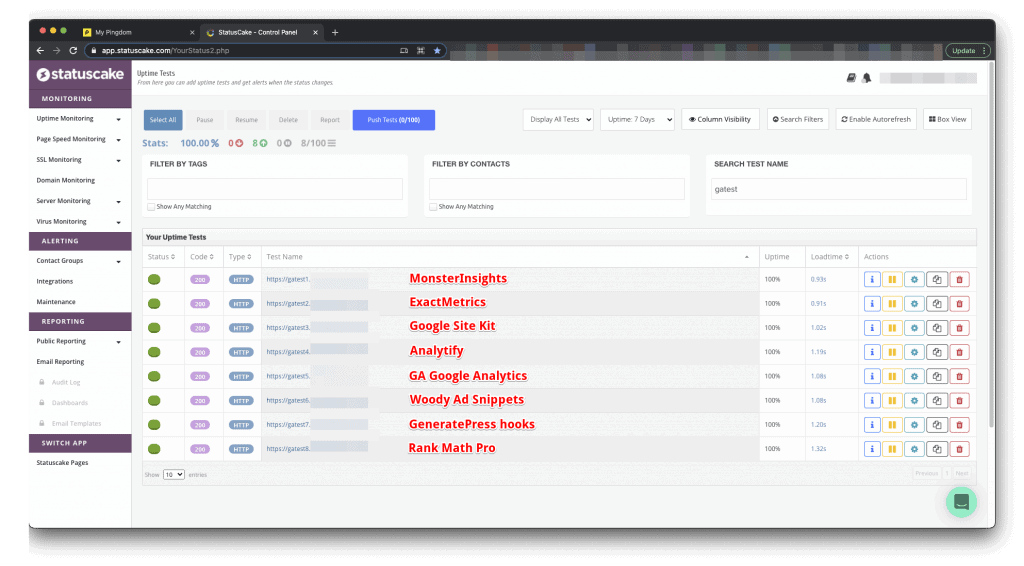
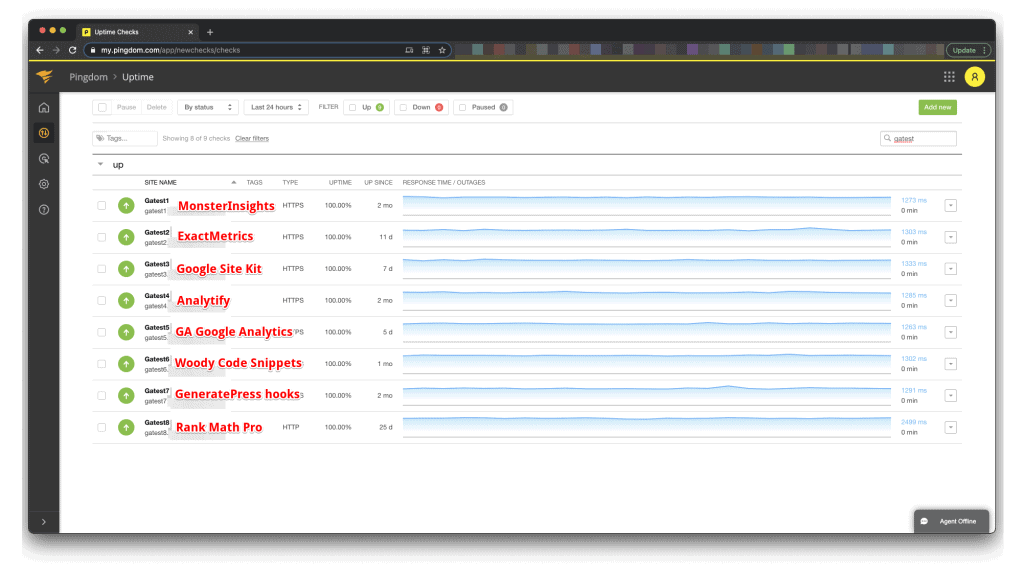
The “loadtime” isn’t necessarily the page load speed, but instead is basically the time it took for the server to respond back to the uptime check. It’s really just an indicator of response time, not page speed.
It’s interesting to note in the StatusCake list our loadtimes basically increase from the first test install to the last.
The Pingdom uptime results don’t reflect this, however, as the average response times are all grouped relatively close together, with the exception of the Rank Math Pro entry.
Let’s look at the page speed summaries:
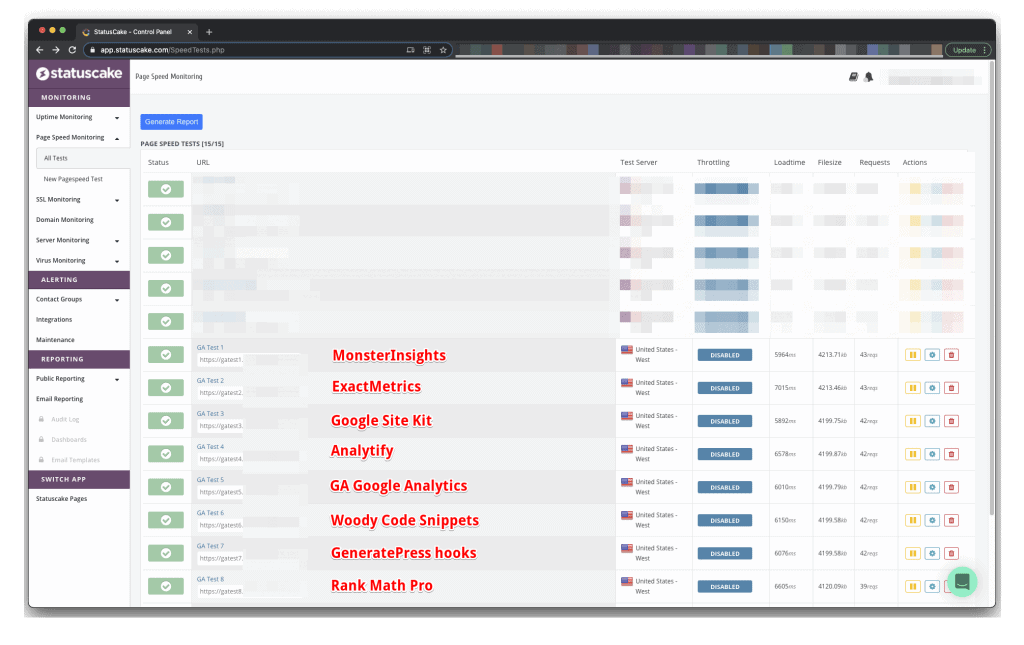
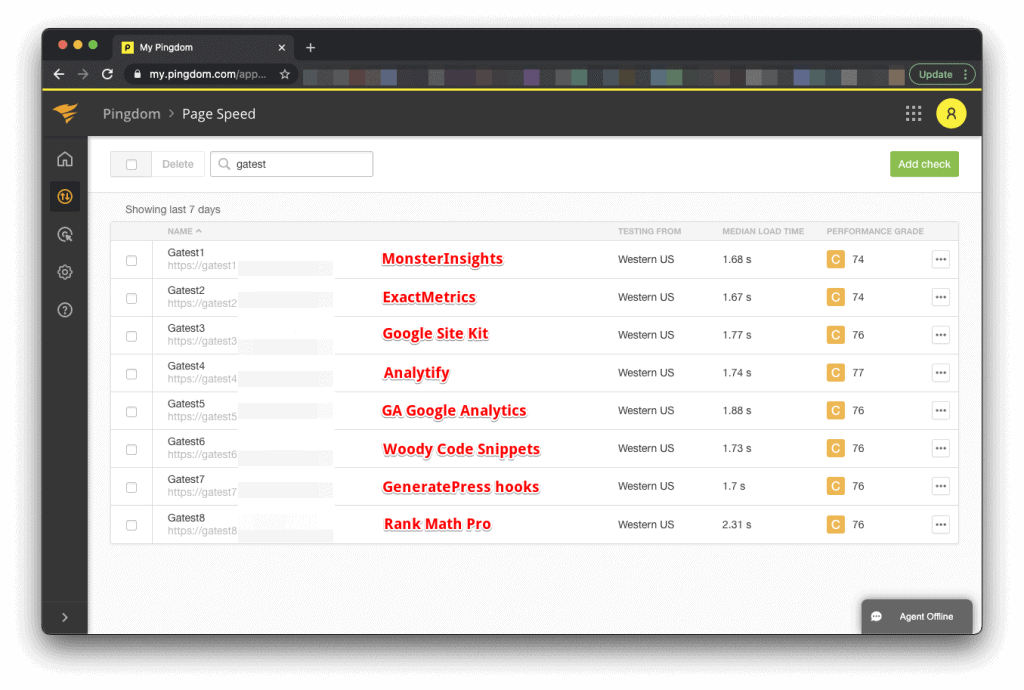
Our median pageload times across both tools do seem to increase from first to last test here, however, but perhaps when we graph the data and/or look at individual results we may see a more conclusive result.
Of other interesting note here is the fact that there is a huge discrepancy between actual measured page load speeds between Pingdom and StatusCake. If you’re looking at relative changes between each site only within that tool’s results, things look pretty similar, but if you’re comparing, say, GA Test 1 in Pingdom against the same host in StatusCake, there’s pretty much a 5 second difference in measured time.
We’re unsure as to what the difference here may be. It’s probably related to the server locations doing the actual testing, but both tests are set to US West locations (also interesting is that StatusCake no longer allows for the specification of test origin location, which is unfortunate).
That said, StatusCake does also provide some reporting to show more detailed results, so let’s just drop this here for good measure:
Next, let’s look at the data for page load speed graphed out so it’s hopefully easier to compare:
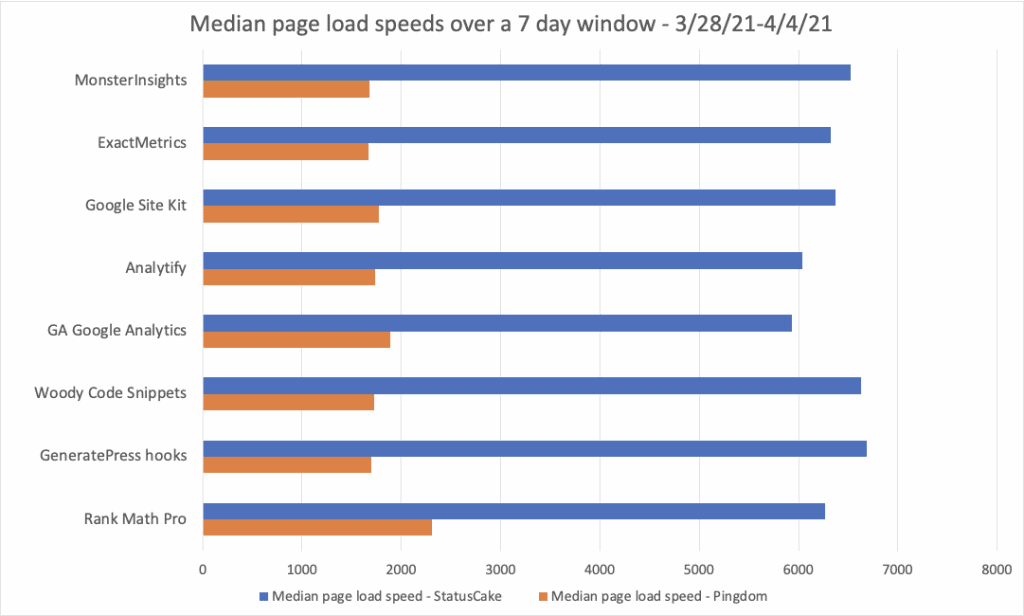
Unfortunately, it seems that the two measurement systems have actually created some opposite results. Pingdom’s results do seem to be more consistent from day to day, with StatusCake’s 7 day figures shifting more depending on which 7 day window you’re measuring.
If we’re looking at just Pingdom, we do see that the GeneratePress hooks method is basically the fastest with the MonsterInsights/ExactMetrics close behind and Rank Math Pro far slower than everything else.
But with the StatusCake numbers we see that the lightweight-advertised GA Google Analytics is the fastest, followed closely by Analytify with GeneratePress hooks being the slowest method by a decent amount, followed by Woody Code Snippets and MonsterInsights being the worst performers.
Individual performance of each test site
We’ll plan on revisiting these numbers periodically to see if they continue to trend the same way or if they end up shifting somehow. But perhaps we can gain a bit more details by looking at the individual performance graphs for that timeframe for each Google Analytics plugin.
It’s worth repeating, of course, our hosting is inexpensive shared hosting, so we will see some occasional long pageload times. This occurs on almost every hosting platform, but especially on shared hosting. Unless it’s a very common occurrence it probably won’t have to do with the plugin method being tested.
Update 6/17/2021: The screenshots below were captured on 4/4/2021 and show the traffic at that time. As of this update on 6/17/2021, the Pingdom results have not deviated in the average measurements more than about 1/10th of a second–definitely within margin of error for an average of web hosting.
The StatusCake results, on the other hand, all got faster by about 1-1.5 seconds. This indicates some sort of change in their measurements in speed, but requests and file size all are identical or at least within the margin of error.
We periodically check the performance of the sites for updates to the results, but at this point, there really just hasn’t been any despite some plugins being updated with “performance increases” in the changelog. We’ll continue checking, and update if and when any significant changes occur.
MonsterInsights performance results
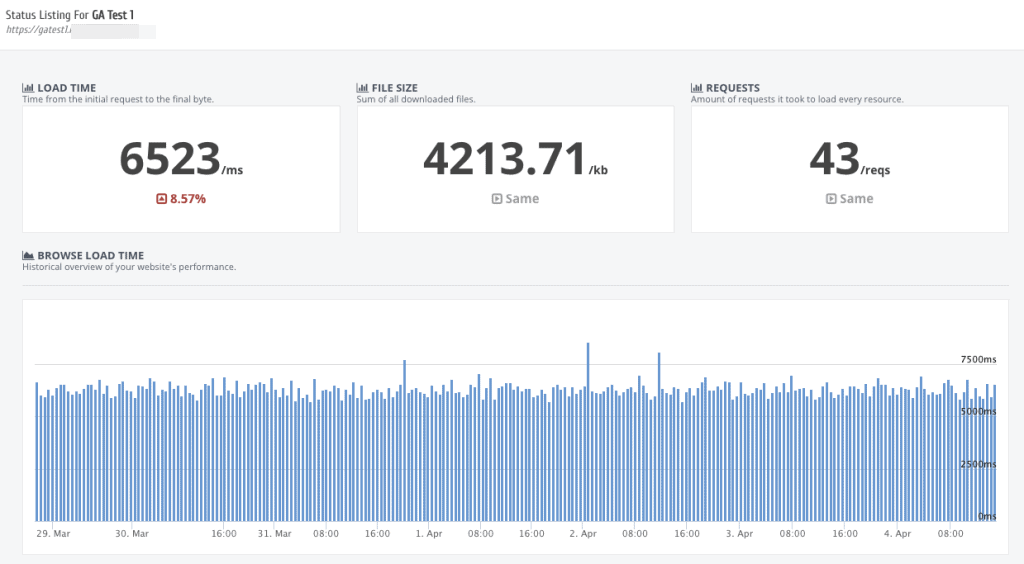
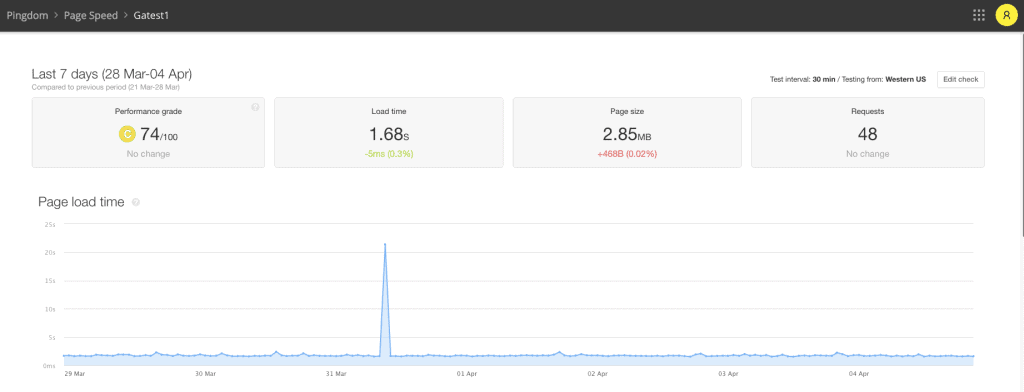
As previously mentioned, StatusCake is polling for data every 15 minutes and Pingdom fires its test every 30 minutes. This means that, of course, we have twice the results in StatusCake as we do in Pingdom which may make the StatusCake graph a bit more chaotic, but it also does seem that there’s more total variation in test results in StatusCake than in Pingdom.
We see one massive spike in response time in Pingdom, and a few smaller spikes in StatusCake. But our test-to-test smoothness does appear to be much more consistent in Pingdom, but this may be due to the compression of scale thanks to the spike.
Update 7/23/2021: As of July 15th, MonsterInsights sent out an update announcement stating that they now have “faster script loading” with their plugin as per their announcement. We had unfortunately already deleted the existing page speed checks from both StatusCake and Pingdom as we needed checks for an upcoming test, and we’re not made of money.
The actual WordPress sites we were using were left up, however, in the event that we wanted to re-run tests for an update, and so we set up another test for our MonsterInsights test site to compare performance after the update.
Our StatusCake tests are WAY faster, but this appears to be actually across the board for everything–we believe they’ve altered something with the way those tests are being analyzed or performed. We’re fairly certain that there’s no indication of a 4-second improvement in site speed due to this update.
Pingdom, however, is the opposite. Pingdom speeds are at least half a second on average slower with this update. Again, because we couldn’t leave the page speed checks up and running concurrently before and after the update, we don’t know when exactly this change occurred.
It should also note that the majority of these findings also apply to renewed tests for Rank Math, which also received updates, and GeneratePress, which we started measuring again as we presumed it was a good control measurement.
In any event, here are our current test results after a week of new tests on MonsterInsights:
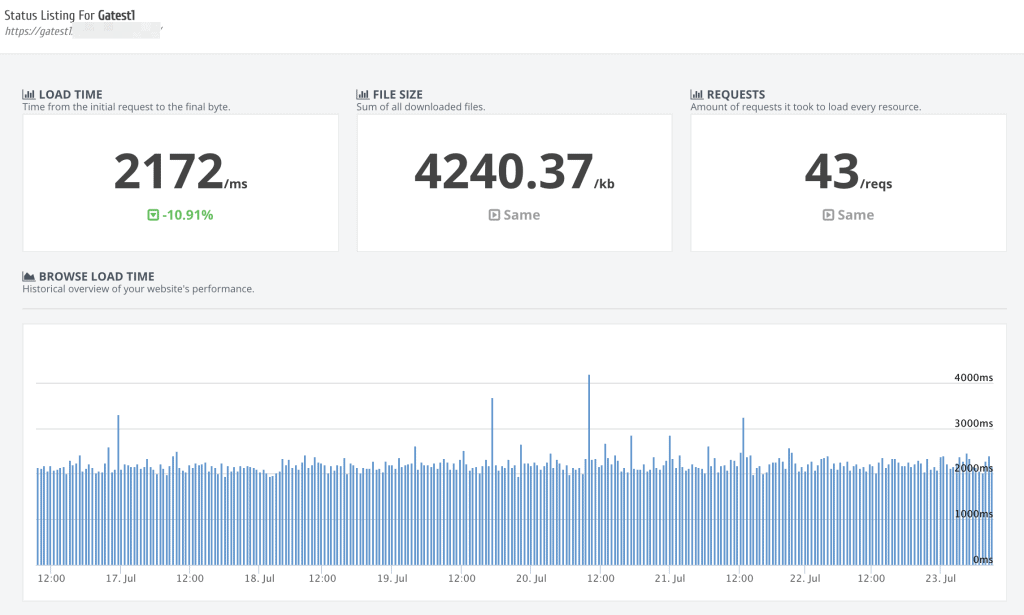
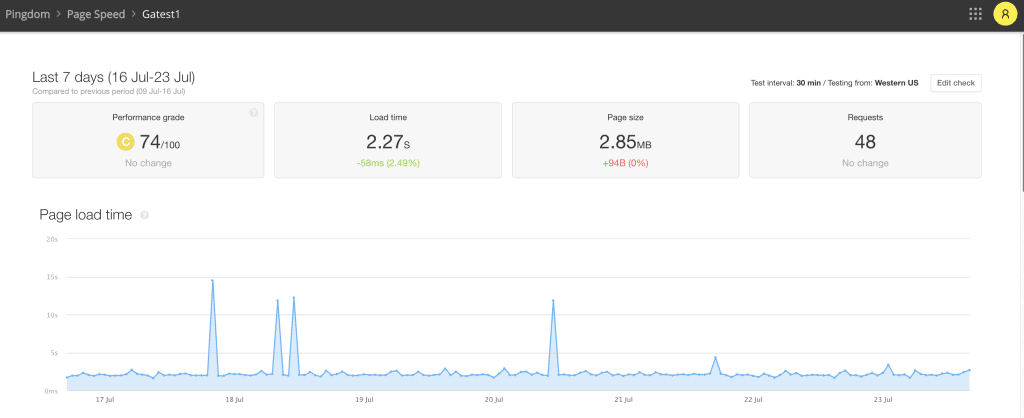
Exactmetrics performance results
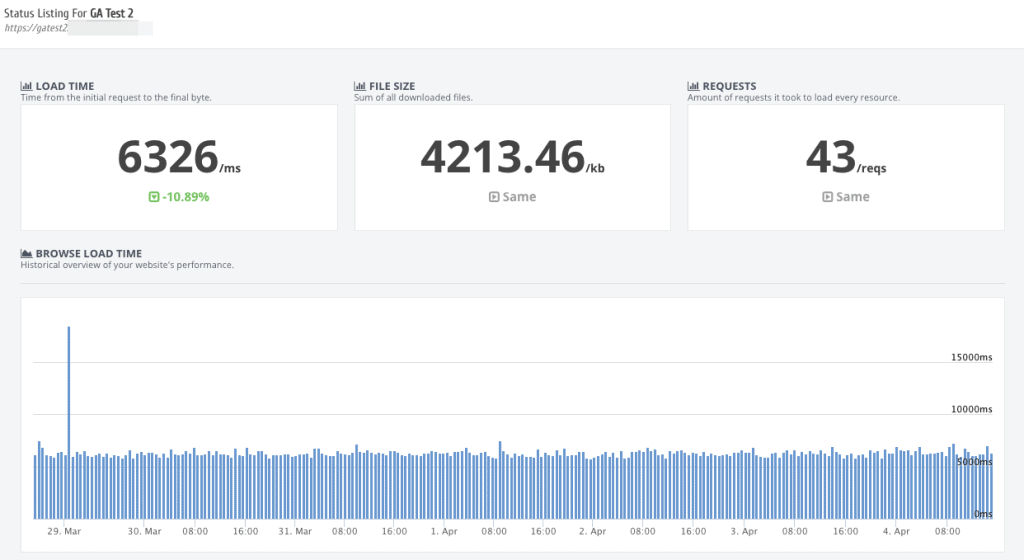
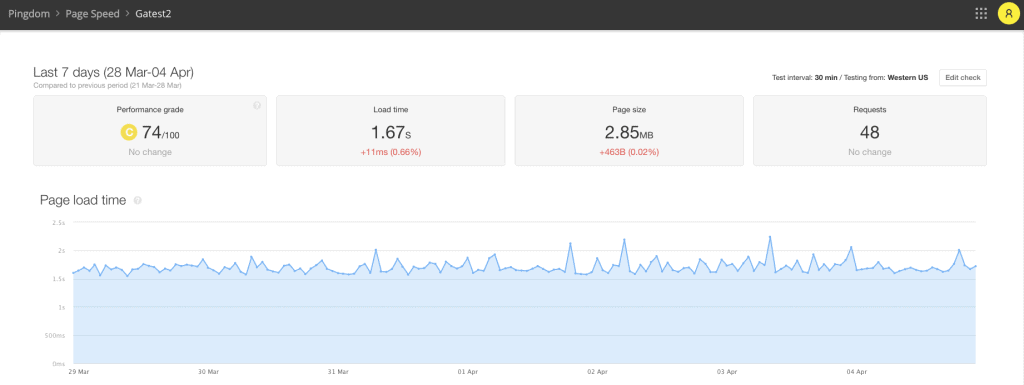
ExactMetrics is almost the exact opposite story. It may be that there’s double the results in StatusCake, but those results seem much more consistent despite the one massive spike early in this window.
Pingdom doesn’t have that spike, but may just look more turbulent without the spike in the MonsterInsights causing a flattening effect due to a larger scale in place.
Google Site Kit performance results
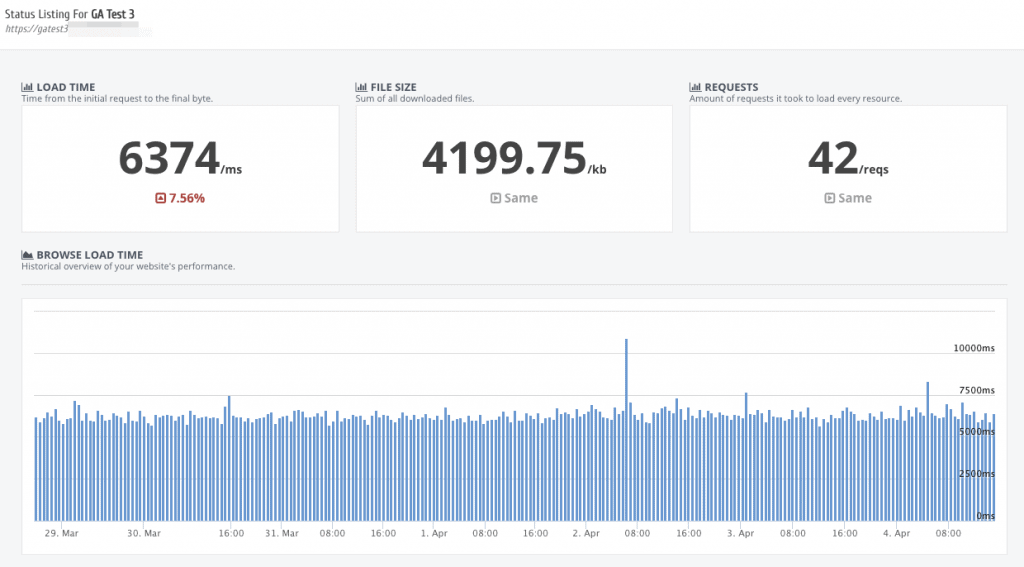
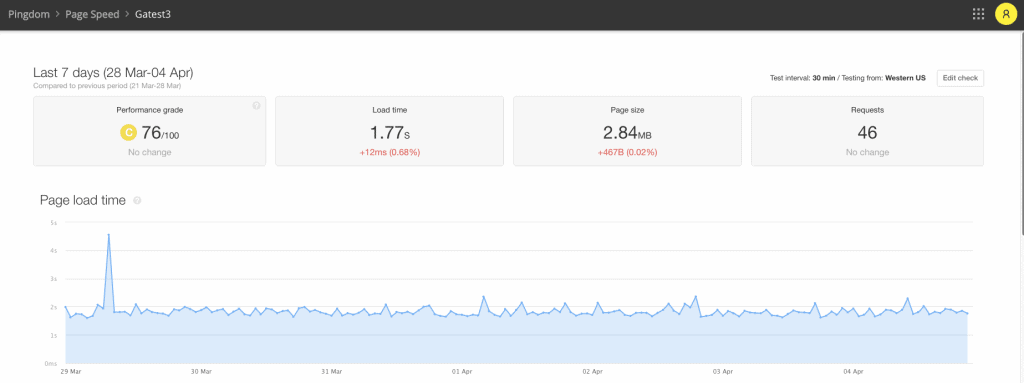
Google Site Kit does seem to be fairly consistent on both tests with only one major outlier on either result, but of course not at the same time.
Analytify performance results
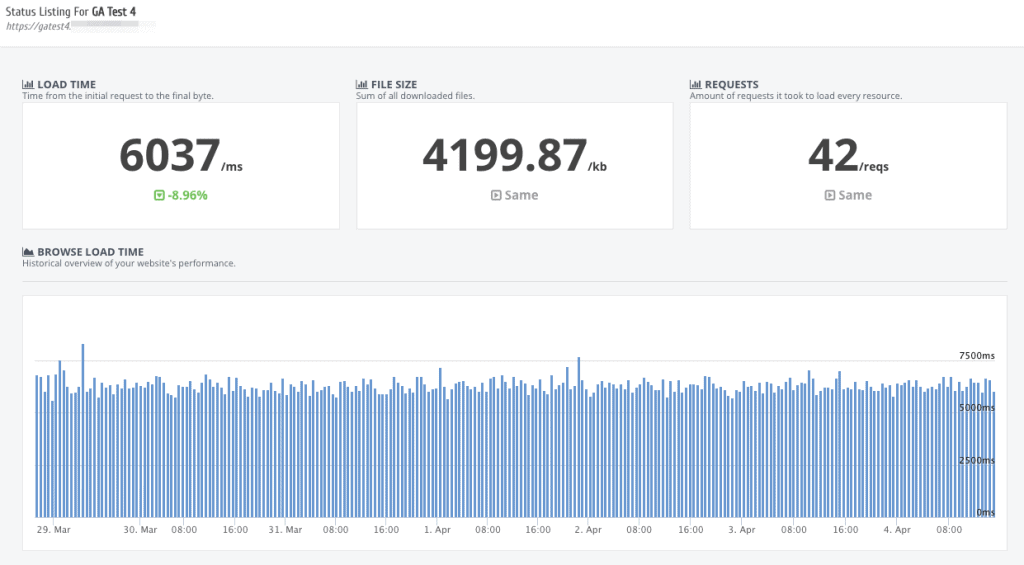
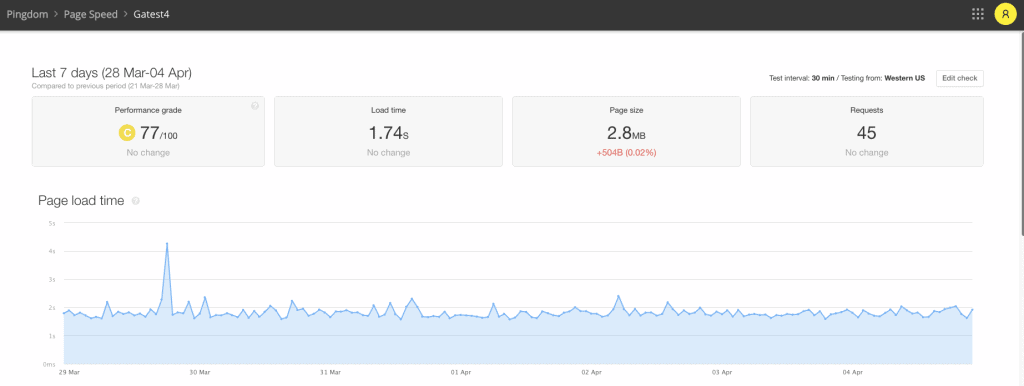
Analytify’s story is basically the same as Site Kit, with some slight spikes in load time but an overall consistent result.
GA Google Analytics performance results
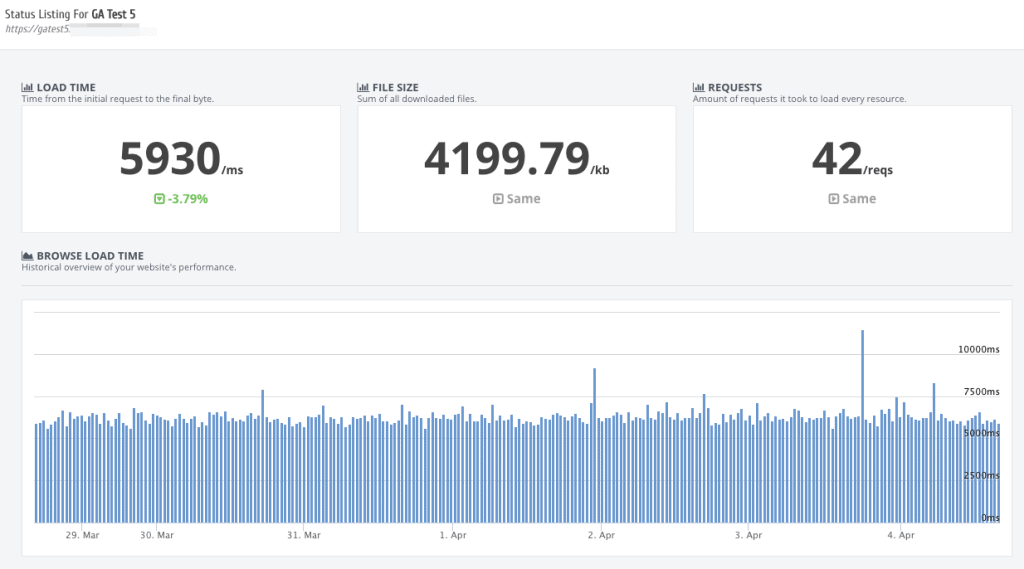
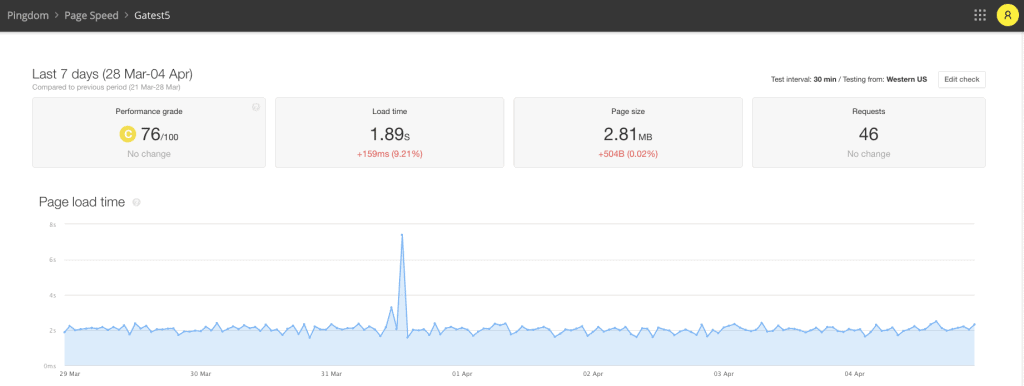
A few longer response times here, but in general not too inconsistent with GA Google Analytics.
Woody Code Snippets performance results
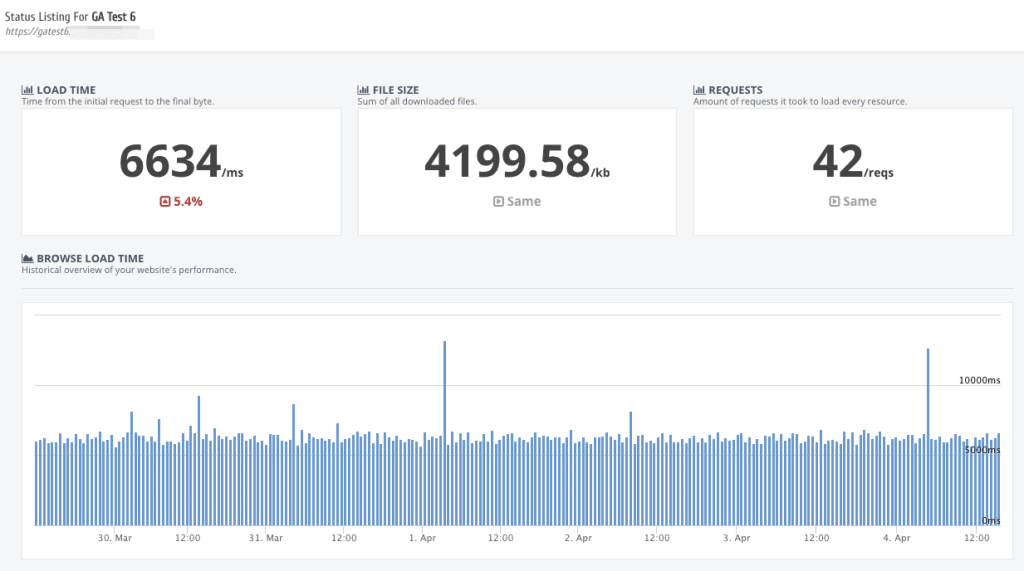
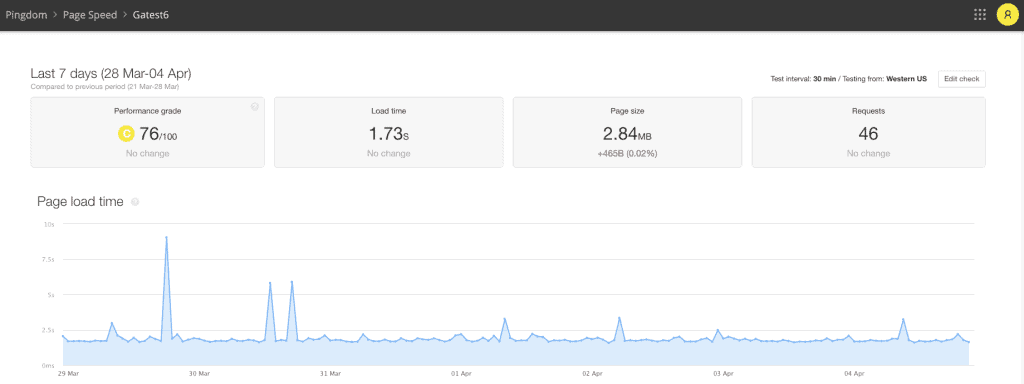
We see a few more longer pageload results with Woody Code Snippets, but in between those it’s still reasonable.
GeneratePress hooks performance results
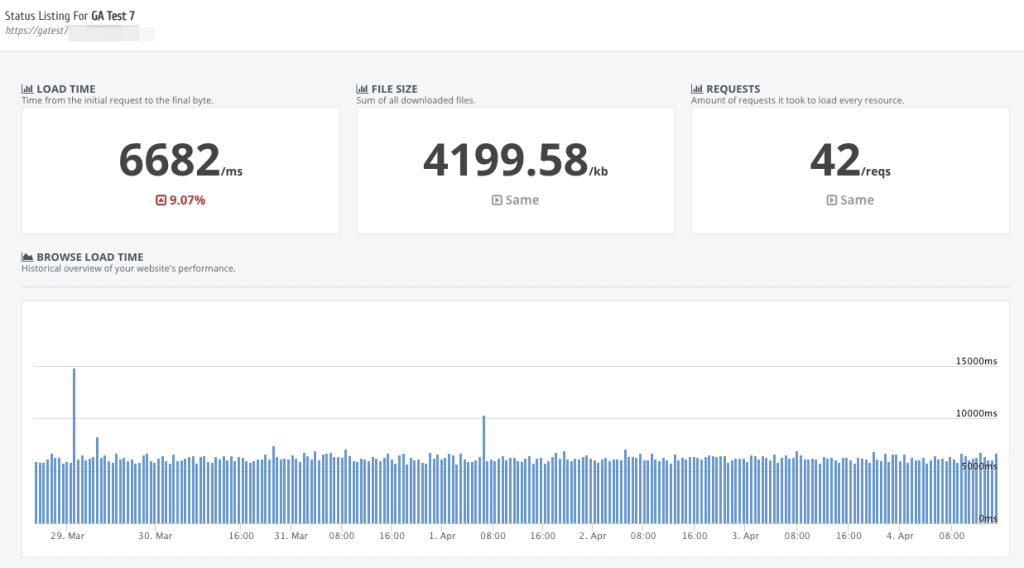
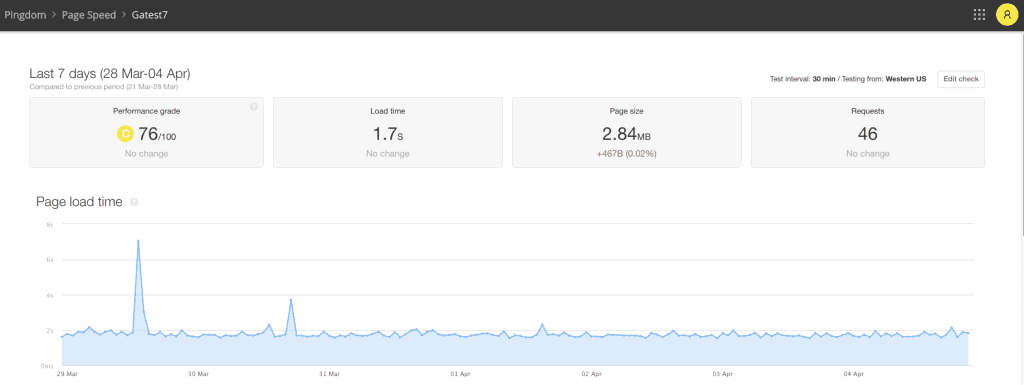
Even without an added plugin and using the GeneratePress hooks to insert our code does show a few longer response times, but in general, it’s probably the best of the bunch as far as consistency and outliers.
Update 7/23/2021: With the plugin updates from MonsterInsights and Rank Math being remeasured we felt that it would be prudent to start remeasuring a control site as well. We started tracking GeneratePress again as we know that they haven’t released any major “speed enhancements” to the plugin since the original testing.
What we do see, however, is again a 4-second improvement in page load speeds in StatusCake, and about a half-second slower results in Pingdom. Again, we wish we could have kept our page speed checks running indefinitely on these sites to capture when the change occurred, but it just wasn’t an option.
At least this does confirm that it’s not just the plugins causing changes, but instead the measurement tools themselves.
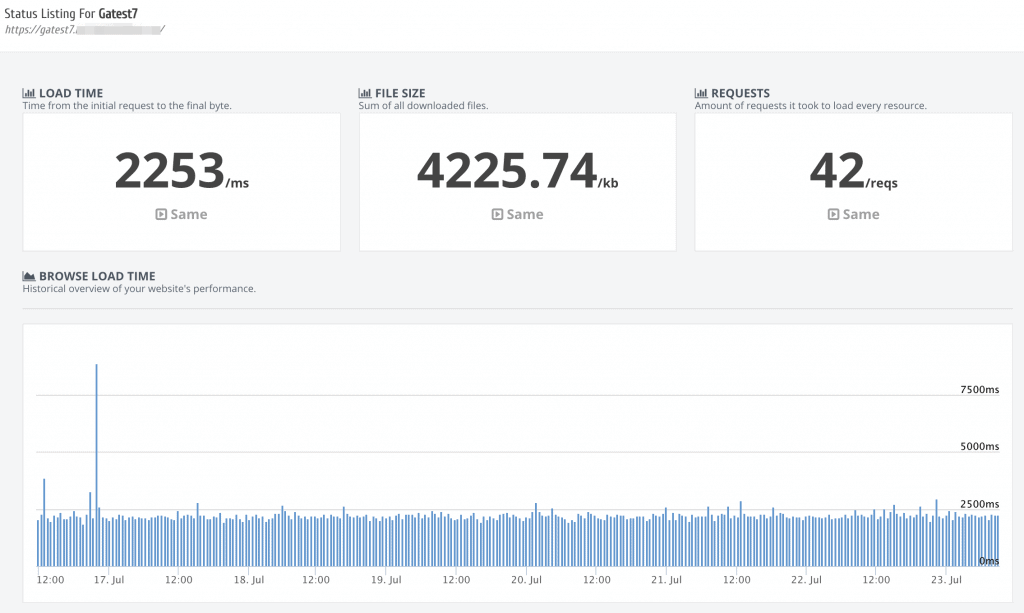
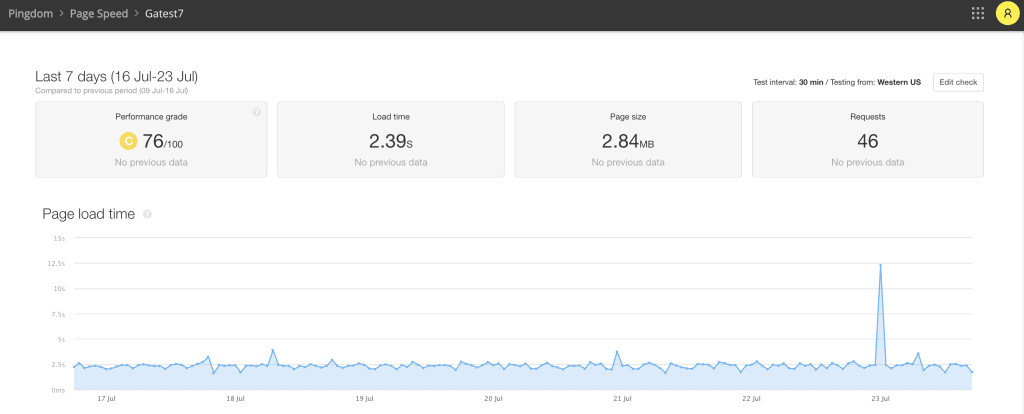
Rank Math Pro performance results
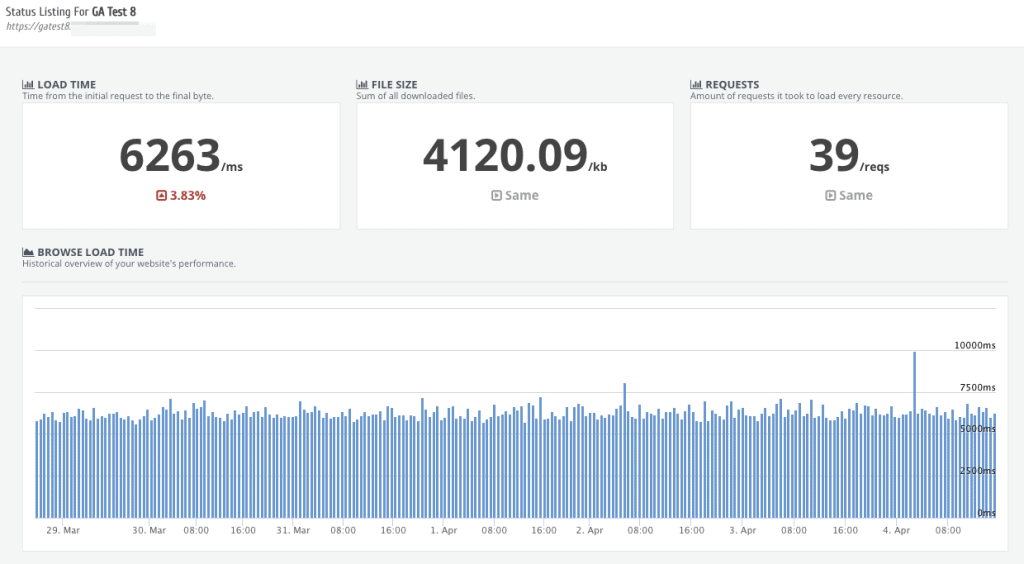
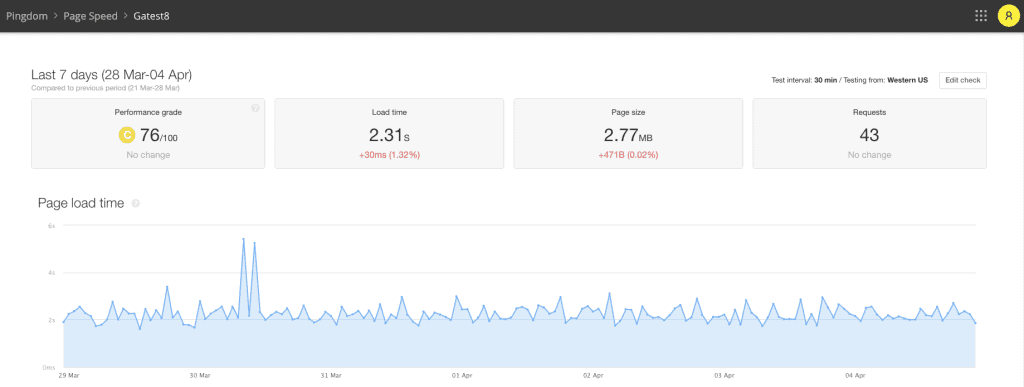
On the opposite end of that, however, is Rank Math Pro, with what is arguably the most inconsistent results to our eyes, but at least there aren’t a lot of major outliers in terms of huge spikes in pageloads.
Update 7/23/2021: Rank Math has included two changelog updates touting huge speed improvements on June 16th, 2021 and June 30th, 2021:
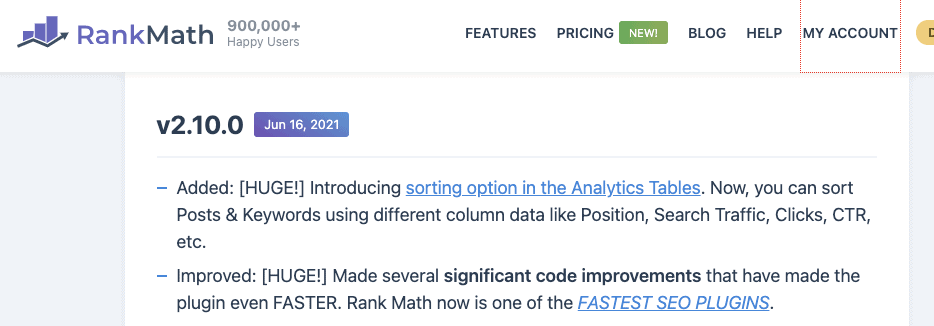
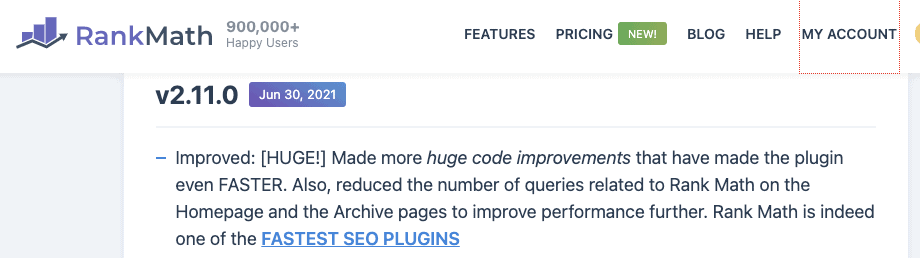
Combined with the announcement of MonsterInsights’ speed update, we opted to start testing for these updates. Unfortunately, as with MonsterInsights and our GeneratePress control check, we see the same inconclusive updates on the newly configured checks.
Again, StatusCake shows a 4-second improvement in speed and a less than a half-second slowdown in Pingdom–both seemingly not related to the plugin, but the measuring tools themselves.
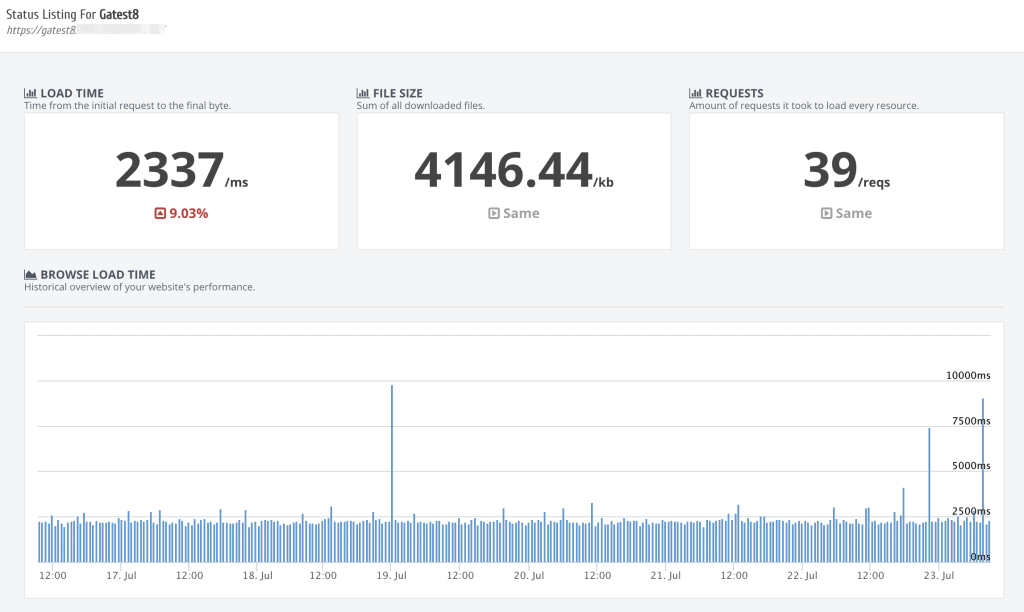
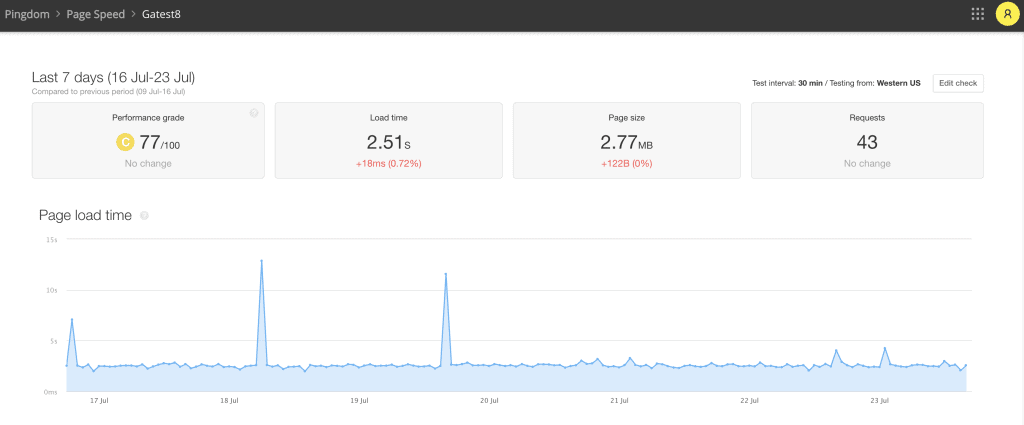
Conclusion – Which is the fastest Google Analytics WordPress plugin?
We’ll be honest here, we were really hoping to find a definitive result to these tests. It’s very possible that our testing methodology is flawed–this is really the first “big” test like this that we’ve done. We’ve tried to account for as much as possible and keep our test installs consistent, but it’s possible that just running on shared hosting was probably not the best option for this test.
In the end, however, perhaps there is a conclusive result here, and that’s the fact that there doesn’t necessarily seem to be a major difference in performance by using one analytics plugin over another.
Maybe it’s just the fact that MonsterInsights seems like an 800lb gorilla that it feels like it’s probably bloated. But our tests conclusively show that it’s absolutely not the worst performer, nor is it the best–but it’s actually close to either of those extremes depending on which test is being used. The same would go for ExactMetrics, which at this point is basically a reskin of MonsterInsights.
We were hoping to prove that the super lightweight methods (especially GeneratePress hooks) would just blow the rest out of the water. Once again, split results here with the hooks being the best performance in Pingdom, but the worst performance in StatusCake. Go figure.
Perhaps this means that we need to take a much closer look at website monitoring tools first before being able to conclusively determine results for other tests. This is most likely a much bigger task than we’re ready to take on at this point, but it’s absolutely worth investigating.
We’re looking to update this guide as time goes on, and hopefully, we’ll refine our methods and data and smooth out any wrinkles along the way. But if you have any ideas on how to do that or if there’s something we’ve missed, please let us know.
Along those lines, what have been your experience with these plugins? Is there a plugin that we absolutely should have included in our rundown? Any other thoughts on this test at all? Leave a comment down below and let us know!